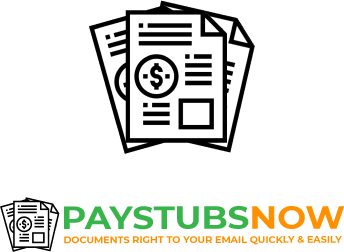1099 vs. W9: Understanding Critical Differences & Purposes
In the world of independent contracting and freelance work, dealing with the complexities of tax forms can feel like decoding a foreign language. Two forms you'll encounter are the IRS Form 1099 and Form W-9.
While both play pivotal roles in the tax reporting process, understanding their distinct purposes is essential for businesses and contractors alike. Misunderstanding these forms can lead to costly penalties, delays in payments, and increased administrative burdens.
This article clarifies the critical differences between 1099 vs. W-9 forms, clarifying who needs them, when to use them, and best practices for handling them effectively.
We will explore the specific situations where each form is required, understand what information they collect, and discuss the consequences of non-compliance.
Main Takeaways From This Article:
- Businesses use Form 1099 to report income paid to independent contractors and other non-employees. For specific income types, there are variations like 1099-NEC and 1099-MISC.
- Form W-9 allows businesses to collect the Taxpayer Identification Number (TIN) from independent contractors and other payees.
- Both forms are crucial for accurate tax reporting, ensuring compliance for both businesses and independent contractors.
- Using digital solutions like Paystubsnow simplifies document generation, storage, and filing, saving valuable time and reducing errors.
What Is Form 1099?
Form 1099 is a tax reporting tool for businesses. It's used to report income paid to independent contractors, freelancers, or any other non-employee who provides services and receives payment of $600 or more in a tax year.
Types of Form 1099
The 1099 form comes in several variations tailored for different types of non-employment income reporting. Among the most common are:
- Form 1099-NEC: This form is specifically for reporting payments made to non-employees, such as independent contractors, freelancers, or vendors. Since 2020, it's been a vital document for businesses dealing with such entities.
- Form 1099-MISC: Once the primary form for all non-employee compensation, it now includes miscellaneous income types, including rents, prizes, and awards, not covered by the 1099-NEC.
- Form 1099-INT: It is used to report interest income above a certain threshold, which is crucial for financial institutions or businesses that issue interest-bearing accounts.
Understanding these variations is essential for HR professionals and business owners to ensure accurate and compliant tax reporting.
What Is Form W-9?
Unlike Form 1099, Form W-9 isn't used for reporting income. Instead, it serves as a tool for businesses to collect Taxpayer Identification Numbers (TINs) from independent contractors and other payees. The TIN can be a Social Security Number (SSN) for individuals or an Employer Identification Number (EIN) for businesses. Having completed W-9s on file allows businesses to accurately prepare the appropriate Form 1099 for independent contractors they work with.
Who Needs W-9 and 1099 Forms?
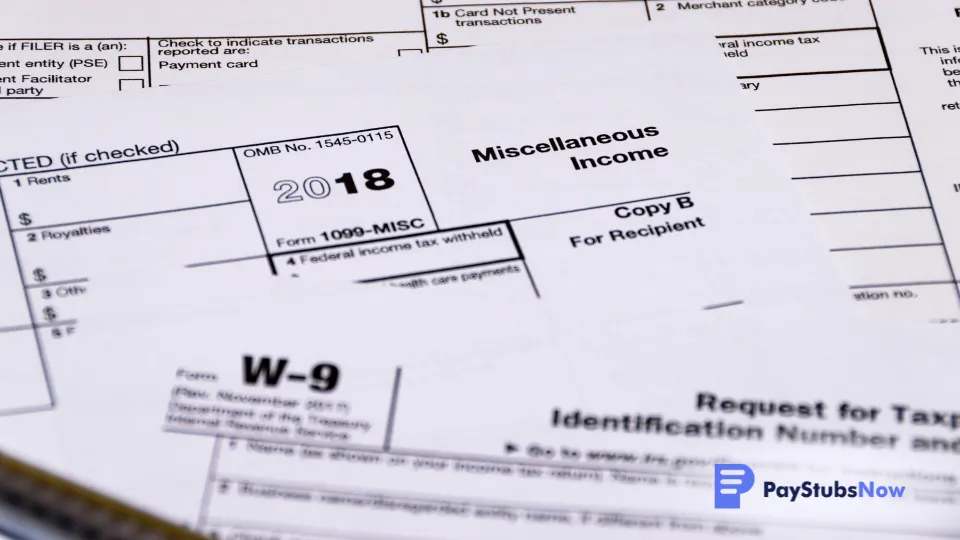
Businesses that engage independent contractors or freelancers will need to use both W-9 and 1099 forms. Businesses need to collect W-9 forms from independent contractors, vendors, or anyone they pay $600 or more in a tax year for services rendered (excluding employees). If a contractor fails to provide a valid Tax ID number, businesses may be required to deduct backup withholding on payments made to that contractor.
Every business is responsible for filing and sending Form 1099 to report payments exceeding $600 per tax year made to independent contractors and other non-employees. Keep in mind that there may be additional reporting requirements for specific income types, so it's always best to consult with a tax professional for guidance.
When to Use a W9 Form
As a business, you should request a completed W-9 from every independent contractor and the freelancers the company has hired before making any payments. This ensures you have the necessary information to prepare the appropriate Form 1099 later in the year.
When to Use a 1099 Form
This form comes into play at the end of the tax year. Businesses are responsible for filing and sending Form 1099 to report the total amount of income paid to independent contractors who received $600 or more during the tax year. Here's a breakdown:
- For Payments Made in 2024: Form 1099 needs to be filed and sent to the independent contractor and the IRS by January 31st, 2025.
- For Electronic Filing: The deadline for electronically submitting Form 1099 to the IRS is March 31, 2025.
10 Best Practices for Handling W9 and 1099 Tax Forms
Properly managing W-9 and 1099 forms is crucial for businesses to ensure compliance and avoid costly penalties. By implementing these best practices, you can streamline your tax processes, minimize errors, and maintain accurate financial records.
1. Request W9 Forms Before Payments Are Made
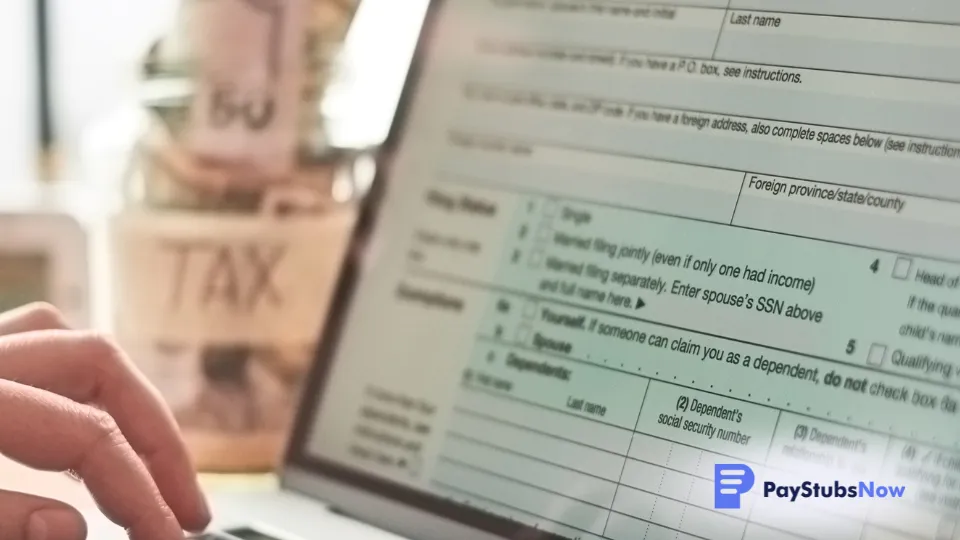
To ensure that you have the necessary information to accurately report income on Form 1099, make sure you always request a completed W-9 from any independent contractor or vendor before making your first payment.
You can also look up their details on the Internal Revenue Service (IRS) website for comparison against the information they provide on their W-9. This will be a great way to cross-check data and make sure that what they have in their records is what is actually reported on their taxes.
2. Use Digital Solutions for Organization
The simplicity and accuracy of digital record-keeping can transform how businesses handle tax form documentation, allowing for better organization and a clearer focus on growth initiatives. Leveraging tools for managing tax forms, such as W9 and 1099, can enhance the efficiency of administrative tasks.
Paystubsnow offers a secure and user-friendly platform designed to automate document generation, ensuring that your data is both accurate and readily accessible. This saves valuable time and minimizes the risk of misplacing important documents.
3. Verify Information for Accuracy
Before accepting a W-9 form, carefully review all information provided by the independent contractor. Verify the accuracy of the TIN and ensure all other details, such as name and address, are correctly entered. This step is crucial to prevent errors in 1099 reporting and potential penalties.
4. Stay Mindful of Filing Deadlines

It's important to be aware of the critical deadlines for filing Form 1099 with the IRS. Missing the deadlines for the required forms can result in hefty penalties. Here are the key deadlines:
- If you’re filing electronically, you have until March 31st to complete your form.
- If you’re filing on paper, you have until January 31st. This filing date is for all 1099 forms. If you don’t file your form by these deadlines, you can be fined.
Marking important deadlines on your calendar and ensuring you have ample time to prepare and submit all necessary forms before the deadline is a good way to avoid potential penalties.
5. Avoid Common Errors
Since you are handling two forms to report your tax information, be sure to read all instructions carefully and consult with the tax issuer if you have any questions.
When you complete and submit the forms, cross-reference all of the information between them to ensure that all data matches. This will prevent mistakes such as incorrect TINs or mismatched names. Make sure all payment amounts are accurate as well. If there is any conflicting or missing information, consult with the issuer to clear up the details before submitting your forms.
6. Safeguard Sensitive Data
W-9 forms and their contents may contain sensitive information, such as a person's Social Security Number and address, and should only be accessed and used by authorized individuals. Protect all sensitive information collected on W-9 forms and implement tight security measures to prevent unauthorized access to employee data. This may include using secure data storage, encryption, and access controls.
The goal is to keep all confidential employee information out of the reach of unauthorized individuals who may try to access the data, which, in turn, reduces the risk of data breaches.
7. Provide Clear Instructions to Contractors
Communicate the importance of providing accurate and complete W-9 information to your independent contractors. Include clear and concise instructions on how to correctly complete the form. This will help ensure you receive the necessary information for accurate 1099 reporting and avoid delays in the payment process.
8. Automate 1099 Filing
Consider automating the 1099 generation and filing process to reduce manual effort and errors. Automation can help ensure accurate and timely filing of 1099 forms, reduce the risk of human error, and ensure compliance with IRS regulations.
Platforms like Paystubsnow simplify the 1099 generation process by:
- Automating Form Generation: Easily generate accurate 1099 forms based on your payment data.
- Streamlined e-filing Process: Electronically file your 1099 forms directly with the IRS, ensuring timely submission.
- Ensuring Compliance: The platform's templates accurately reflect the latest IRS regulations, ensuring your paystubs and filings are accurate and up-to-date.
Leveraging automated solutions like Paystubsnow makes your 1099 filing process efficient by reducing errors and following all applicable regulations.
9. Maintain Organized Records
Keeping thorough, current, and accessible business records can reduce the burden during audits by the IRS, and well-organized records can also help streamline the process of paying contractors via Form 1099. Keeping detailed business records can aid in analyzing company expenses and using this data to inform financial decisions.
Here's how to maintain organized records:
- Create a Digital Storage: Use secure cloud-based platforms or dedicated folders on your computer to store electronic copies of all W-9 and 1099 forms, contracts, invoices, and supporting documentation.
- Use File Naming Conventions: To easily locate and organize documents, implement a consistent file naming convention (e.g., "ContractorName_Year_W9.pdf").
- Create Regular Backups: Regularly back up all electronic records to prevent data loss.
- Implement Data Retention Policies: Establish a data retention policy to determine how long you need to retain each type of document for tax and legal purposes.
10. Monitor IRS Regulations
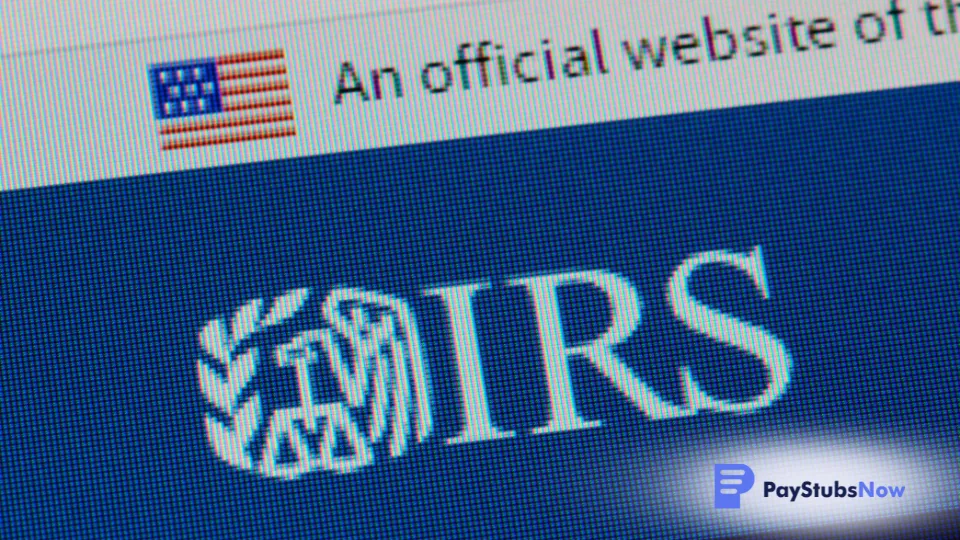
The IRS regulations surrounding 1099 reporting can change periodically. Staying informed about these changes is crucial to ensure compliance and avoid penalties.
Some tips to monitor IRS regulations without missing out on any relevant updates:
- Subscribe to IRS Updates: Subscribe to email alerts or RSS feeds from the IRS to receive notifications about any changes to 1099 reporting requirements.
- Consult With a Tax Professional: Regularly consult with a qualified tax professional or an accounting firm to stay informed about the latest tax laws and regulations.
- Review IRS Publications: Regularly review IRS publications and guidelines related to 1099 reporting for the most up-to-date information.
By monitoring IRS regulations, you can ensure your business is always in compliance and avoid potential penalties.
Streamline Your Tax Documentation With Paystubsnow
Managing W-9 and 1099 forms can be a significant burden for businesses. Paystubsnow simplifies this complex process by automating document generation, ensuring secure storage, and streamlining e-filing. This not only saves you valuable time and reduces the risk of errors but also enhances compliance with IRS regulations.
With Paystubsnow, say goodbye to manual data entry, misplaced paperwork, and the stress of audits. Here's how our platform can help come tax season:
- Automated Document Generation: Eliminate manual data entry by generating accurate and pre-populated W-9 and 1099 forms with just a few clicks.
- Streamlined Filing: Take the hassle out of filing 1099 forms electronically with the tax authorities. Paystubsnow automates the process, saving you valuable time and ensuring timely submissions.
- Reduced Errors: Manual data entry can lead to errors. Just input TINs, names, and payment amounts, and the platform can take care of tax calculations, resulting in accurate tax reporting and reduced risk of penalties.
Our platform streamlines your entire 1099 workflow, freeing up valuable time and resources for your team to focus on core business activities. Knowing your tax documentation is accurate and organized eliminates the stress and uncertainty associated with audits and year-end tax filing.