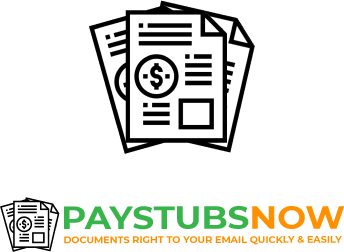7 critical resources for successful managers
It takes a lot of hard work to be a successful manager. Between all the meetings, reports, and projects you have to manage on top of your regular workload, it can seem like there is never enough time in the day. To help you out, we've created a list of seven critical resources for managers below.
What Are The Best Tools For A Manager?
1. ProofHub
ProofHub is the best project management tool to help you stay organized and on-task. The platform allows your team members to communicate, share files, and work collaboratively in real-time so you can keep up with projects even when out of the office or traveling for business.
It also makes it easy to create reports that will be helpful for future reference. The tool helps create and assign tasks to team members without breaking a sweat. An example could be using ProofHub to assign an HR employee to generate paystubs for the company’s fellow employees.
ProofHub is a centralized platform for all project-related needs such as tasks, teams, communication, data, and resources for managers. It gives teams autonomy over their work processes and allows them to focus on their goals and the things that are most important to them.
ProofHub enables teams to plan, assign, organize, and prioritize their work so that everyone is on the same page. Teams can ensure that all vital information is in the appropriate place and that nothing slips through the cracks. ProofHub's many views enable different teams to operate in the optimum method for their workflow.
The platform provides you with a bird's-eye view of the progress and complete control over your projects, allowing you to determine whether your team is on track. ProofHub provides everything you need to stay on track, meet deadlines, and achieve your objectives.
The Best Features
- Create customizable workflows across different work streams to help you manage your projects more efficiently, making project management simple and enjoyable.
- Set a milestone in your project to assist you track your progress and change your project plan in response to any obstacle or problem that may arise.
- With Kanban boards and table view, you can easily visualize your project and analyze task progress.
- Log in from anywhere and at any time to collaborate with your team, see who's working on what, track progress, and exchange documents.
- Its absurdly simple design simplifies tasks for teams and provides them with all tools in one place.
2. Todoist
Todoist is a task management app that helps teams organize themselves into projects. The tool allows you to create tasks, set deadlines, and share them with your team members for easy collaboration.
It's also great because it has an interface that can be accessed on any device so users can check their work wherever they are at the office or out of town traveling for business purposes. It gives managers peace of mind knowing all their employees have access to important information whenever they need it.
Many people find Todoist to be an easy task management tool, with a lot of resources for managers.
It offers a simple, no-frills layout based on a classic design, similar to the Swift to-do list app. This task-tracking software is ideal for individuals, but it has recently extended into teams and suited to the demands of small businesses.
They fall short, though, when it comes to team management because you can't allocate numerous employees to a single assignment.
I guess they want you to accomplish everything on your own!
3. Slack
Slack is a messaging app that allows users to communicate and share files in real-time. It's great because it has chat rooms where teams can discuss work-related topics, including projects.
Employees who don't have access to email all the time, such as those on construction sites, for example, will find this helpful when collaborating with other employees within the company.
The tool also makes it easy for managers to check up on their employees while out of town, traveling either domestically or internationally without having to call them constantly through phone calls and emails.
This keeps lines of communication open even if you're not always available. Your team members can still get in touch with you quickly and efficiently whenever they need anything from you both professionally, such as guidance on creating their respective invoices and personally.
4. Google Drive
Google Drive is a cloud-based file storage system that allows you to upload documents, spreadsheets, presentations, and more for document collaboration. In addition, it helps the user store documents in a single space.
This tool makes it easy to share files with your employees because they don't have to download anything or buy expensive software. It also protects against data loss by keeping everything stored safely in the cloud.
So even if something happens to their computer at home, they can easily access important information from anywhere as long as there's an internet connection available.
5. Evernote
Evernote is a note-taking app that helps users organize their notes into notebooks, reminders, and much more. The tool makes it easy to take quick notes when you're on the go, whether your employees are traveling for business or simply out of town visiting family.
It's also great because it has features that allow people to schedule events in advance. So they don't forget important deadlines and meetings before heading home from vacation or after returning from work trips abroad.
Evernote is a popular professional service resource for managers. It has a number of advanced management capabilities that allow your business to tailor its use to your projects. Evernote offers both free and premium plans, allowing your employees to select the best solution for their specific needs. A professional subscription, for example, provides for the customization of dashboards, integration with other applications such as Slack, MS Teams, and project management capability.
Professional services firms benefit from Evernote's flexibility, remote working, web clipper, character recognition, online applications, and app integration. Users can still categorize notes into individual notebooks and group many notebooks together as stacks when using Evernote. It facilitates quick searches and the construction of shortcuts to your business notes and activities.
6. Boomerang for Gmail
Boomerang for Gmail is a tool that helps you write emails ahead of time so they can send them automatically on your behalf. This saves you from having to remember about sending essential messages when you're out of the office.
An AI-powered assistant will be able to draft emails for you so they can send an email on your behalf when it's time. This is great because managers won't have to worry about forgetting important messages while out of town traveling domestically or internationally.
Boomerang for Gmail and Outlook, another resource for managers, might assist you if you notice that email is one of your primary sources of distraction. Use its Inbox Pause feature to prevent new emails from appearing in your inbox when you need to concentrate. When you're ready, unpause your inbox to allow new emails to arrive.
What makes Boomerang superior to simply closing your inbox is the ability to specify delivery exceptions. Assume you need to concentrate but are also expecting a crucial email from a business partner or an investor. You can add such email addresses as exceptions, which will allow them to flow through your blocker and into your account.
You can also send an automated response to everyone who emails you while your inbox is paused, informing them that there will be a wait until you hear the message. This can be useful for providing alternative contact information that people can use if they need to contact you immediately.
7. Zoom
Zoom is an essential tool, most especially during the current work-from-home setup. It is a web-conferencing tool that allows you to host meetings with other team members and employees.
It's great for online training, building rapport between colleagues, or simply setting up calls so everyone can speak face-to-face whenever necessary. Building rapport between colleagues is crucial since it helps boost their morale and, as a result, can help improve work efficiency and employee retention.
It also makes it easy to share screens during calls so managers don't have to worry about explaining something over the phone when an image will do just fine instead of using words that might be lost in translation half the time.
Final Thoughts: Resources for Managers
Many resources are available to help managers keep everything running smoothly and efficiently, both personally and professionally, even during times of stress or crisis. These resources can also help employees remain productive no matter where they are located — domestically or internationally.