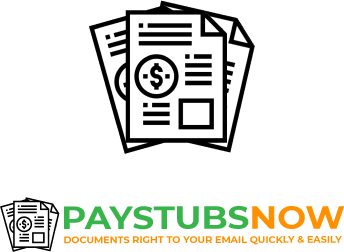A guide to invoices and invoice management
Invoice creation and invoice management is one aspect of business that most entrepreneurs find boring. However, financial documentations are what spells out goods and services offered to a client while also creating binding terms, especially if you want to get paid. For starters, the easiest way to get around this Herculean task is to adopt online invoicing easily gotten through Paystubsnow. We have also shown why many brick-and-mortar stores today adopt online invoicing. For e-commerce businesses, on the other hand, it's no question. We understand not all business owners are familiar with e-invoicing and invoice management. This is why we've created this guide for invoices and invoice management.
What is invoice management?
An invoice is a business or financial document that tells what goods or services were provided to a client and how much they have to pay, whether or not they've paid. Creating an invoice is incredibly delicate work, requiring extreme attention to detail. The invoice management process involves creating and receiving invoices, extracting their information, validating and verifying information, approving payments, and finally archiving the invoice for future reference.How does the administration of invoices work?
In the past, all invoices were processed on paper. But today, a variety of media can be used to deliver bills. The fundamental invoice handling procedure is as follows, regardless of whether you're working with paper invoices, email invoices, or PDF invoices:- Received an invoice
- The invoice is verified
- The invoice is accepted
- Invoice has been paid
- Accounts have logged the invoice.
Details included in an invoice
- Business name/contact information: This includes your business name, contact address, phone number, email, and website.
- Logo: A good business logo adds a professional touch to your invoice and improves client trust in your business.
- Contact information of client: Client details like name, contact address, email, phone number are very essential.
- Date created: This means the date that the invoice was created. It's very essential for corroborating payment due dates.
- Invoice unique number: This is akin to the unique number on a payment receipt. The invoice unique number not only gives a more professional feel to your work but also serves to keep you more organized during invoice management. Online invoice generator make this task automated and more efficient.
- Product description: This is where you include a detailed expression of the business deal or sale. Any discount granted to the client is also included here.
- Payment due date: This means the date for which payment is due. Some businesses set their payment due date to 30 days from the date created.
- Miscellaneous Terms and remarks: This section briefly covers the terms and conditions of business relating to payment. It's an invitation to get as creative as possible. Things like the early bird considerations/ discounts or penalties for late payment can be included here. You could also include any deposits to be paid or advance payments.
- Pay button: This doesn't cover the brick and mortar stores still operating paper invoices. The pay button is a specialized feature of online invoices. This feature is created from a customer-centric standpoint as a means of diversifying payment options.
How to create an online invoice?
Online invoice generators are used to create online invoices for free. They offer a wide array of invoice templates and simple tools to make invoice management enjoyable. Also, the user-friendly interface practically guides you through the free invoice creating process and you get your customized invoice delivered straight to your email within minutes.The advantages of automatic bill processing
To automate the invoice process, many organizations employ automated invoice management software. Having an automated method for processing outstanding invoices has several advantages. To begin with, it can help you save a lot of time and money. This is due to the fact that automated invoice processing involves substantially less labor while simultaneously lowering costly data entry errors. By automating the procedure, you may get rid of overpayments and duplicate payments. Since less supervision is needed, your team can concentrate their efforts on projects that offer value.It's also crucial to remember that automated invoices can give you more precise data, which will greatly improve the efficiency of budgeting, reporting, and auditing. Additionally, invoice management software gives you the option to centralize your data, which helps you to streamline interactions inside a single spot and do away with any outdated, segregated systems that might have been slowing down your business. The fact that it is much simpler to set and track KPIs with automated invoice management software means that your department will have better responsibility.Bottom line: Automated invoice management can ensure that your suppliers and vendors are always paid on time and in full, reduce costly errors, and speed up invoice processing through improved data capture.The Price of Handling Invoices Manually
As you can see, processing invoices requires a significant amount of time and money, especially when done manually. Creating and printing bills, as well as the time spent entering data and obtaining permissions, are just a few of the invoice processing expenses that may quickly mount up.If you're wondering what it means for your budget, research company Sterling Commerce estimates that manual processing charges range between $30 and $4 per invoice for accounts payable and accounts receivable, respectively (AR).However, when invoice processing is automated, those costs per invoice for AP and AR are reduced to $3.50 and $2.25, respectively.The ultimate invoice management system
Invoice management is what most people know as invoice processing. It refers to all processes involved in tracking and paying supplier invoices right from invoice arrival to settlement (payment) as well as receiving payment from customers. The cyclical nature of the business world has made it so that no one can escape invoice management. People are either sending or receiving the invoice at every point in time which makes the knowledge of managing invoices imperative.Many businesses perceive invoice management as a nightmare. And yes, having to sort/organize financial documents, do several data entries as well as maintain fluid communication in all instances can seem overwhelming. The pain of managing invoices can only be alleviated by setting up what we call ‘the ultimate invoice management system’.Online invoice management is fast phasing off the manual invoice management, leading to automated or paperless invoice management. This new invoice pattern is courtesy of the proliferation of e-commerce and economic digitalization. It's not going to serve us much to dwell on the disadvantages or limitations of paper invoicing like the financial, time, and energy consumption.Best Practices for the Management of the Invoice Process
Since small businesses must set aside as much capital as is necessary to preserve stability, cash flow is very important to them. Your budget and other financial plans may be dramatically impacted by slow invoice payments.They can suggest that a business is unable to fulfill its contractual responsibilities to make payments in accordance with previously negotiated terms to creditors and suppliers.Late payments also hinder a company's capacity to expand since they divert time and resources from long-term growth plans as they become consumed with handling immediate cash flow issues.As a result, businesses must set up effective invoicing that guarantees prompt and correct payment. You should concentrate on each of the five procedures listed below to ensure that payments are accurate.Strategies for the ultimate invoice management system
- Get organized: The first step to optimizing your invoice management is by sorting, grouping, classifying, and even numbering your invoices. The take out here is to achieve clarity with your invoices so that you know exactly what you have and how to treat them. Whether it's making payments or sending out bills.
- Track your customers: This will enable you to get paid on time. Fluid communication is necessary to achieve this. Friendly reminders can also be sent to customers who are behind on their payments.
- Automate your process: Use online tools and software to generate/organize invoices, set payment reminders, and automatically record your payments. Automation is the hallmark of managing invoices.