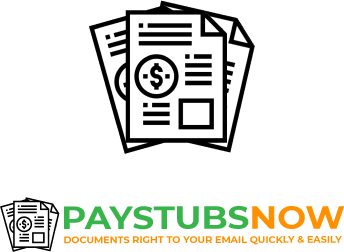Excel Tips to use in Financial Models
Investment banking & Venture Capital aren't easy jobs; you need to have a complete mastery of sectoral knowledge attained through in-depth research and financial models, which we believe is the top skill set required to succeed in those positions.
Financial modeling and preparing pitch decks are the non-core tasks that you would, later on, find yourself doing the whole time.
Once you have researched the sector and the company in which the company lies, preparing the financial models becomes much easier.
When we say easier, we refer to the financial model's assumption sheet.
However, apart from the assumptions, you need to look at many different perspectives to make the financial model appealing.
The reason is quite simple: in real-life scenarios, you are working on the same financial model year after year. Apart from this, the model should also be easily understandable to your colleagues should you abruptly leave the organization.
Since most investment banks have been associated with startups for a long time, preparing detailed and clean financial models has become extremely important.
What is a Financial Model?

Financial models are detailed summaries of company finances in the form of spreadsheets detailing historical business data and forecasting future projections, making them essential for financial analysts in conducting thorough financial analyses.
The different types of valuation models that you would prepare are:
-
Three Statement Model
-
Discounted Cash Flow Model
-
M&A Models
-
Initial Public Offering Models
Even though each of these models has a different purpose, the initial precursor to them is building the three-statement model, i.e., the cash flow statement, balance sheet, and income statement.
Generally, most people begin with the income statements, build the historical revenues and costs, and then create the projections using key variables or model assumptions.
Later on, the balance sheet and cash flow statement are built, which obviously depends on interlinking the values in all three statements.
Apart from this, a user can also prepare a depreciation schedule, working capital schedule, PPE & intangible schedules, equity schedules, and even interest schedules.
What is Financial Modeling Used For?

Financial modeling is used to analyze a company's historical performance and market data to project its future financial performance, guiding decision-making in valuations, capital budgeting, and other strategic areas.
-
3-Statement Model: Integrates the income statement, cash flow statement, and balance sheet to provide a comprehensive financial overview.
-
Discounted Cash Flow Analysis (DCF Model): Projects future cash flows and discounts them to present value to estimate a company's intrinsic value.
-
Comparable Company Analysis (Trading Comps Model): Compares the company with similar firms to assess its market value.
-
Precedent Transactions Analysis (Transaction Comps Model): Evaluates past transactions of similar companies to estimate the company's value.
-
Merger Model (M&A Accretion/Dilution): Analyzes the financial impact of mergers and acquisitions on earnings per share.
-
Leveraged Buyout (LBO) Model: Assesses the feasibility and returns of a buyout using significant debt.
-
Initial Public Offering (IPO) Model: Projects a company's financials to determine its valuation and pricing for an IPO.
-
Sum-of-the-Parts Model (SOTP Valuation): Values each business segment separately and sums them to get the total enterprise value.
-
Capital Budgeting Model (Capital Investment Model): Evaluates the viability and profitability of investment projects.
-
Lender Model (Credit Risk Analysis): Assesses the creditworthiness and risk associated with lending to a company.
What are the Different Types of Financial Models?

Financial models are tools used to project a company's financial performance and guide strategic decision-making. Common types include 3-statement models, DCF models, merger models, and LBO models, among others.
Types of Financial Models:
-
3-Statement Model: The 3-statement model projects a company's income statement, balance sheet, and cash flow statement using historical data and industry trends. It integrates these three financial statements to provide a comprehensive view of a company's financial performance.
-
Discounted Cash Flow (DCF) Model: The DCF model estimates a company's intrinsic value by projecting future free cash flows (FCF) and discounting them to the present date using an appropriate discount rate. It helps determine the company's value based on its ability to generate cash in the future.
-
Merger Model (Accretion/Dilution Analysis): A merger model analyzes the financial impact of mergers and acquisitions on the acquirer’s earnings per share (EPS). It determines whether a transaction will be accretive (increase EPS) or dilutive (decrease EPS).
-
Leveraged Buyout (LBO) Model: An LBO model is used by private equity firms to evaluate the feasibility and return potential of acquiring a company using significant debt. It calculates the internal rate of return (IRR) and multiple on invested capital (MOIC) for the potential investment.
-
Comparable Company Analysis (Trading Comps): The trading comps model values a company by comparing it to similar companies (peers) using valuation multiples. It helps estimate the target company's value based on how comparable firms are valued in the market.
-
Precedent Transactions Model (Transaction Comps): This model values a company based on the purchase prices paid in recent mergers and acquisitions of similar firms. It provides a relative valuation by analyzing past transactions.
-
Restructuring Model: The restructuring model values distressed companies by comparing their reorganization value (going concern) to their liquidation value (asset sale). It also includes a 13-week cash flow model to assess short-term liquidity needs.
-
Capital Investment Model: Used for capital budgeting analysis, this model evaluates the economic viability of projects using metrics such as net present value (NPV), internal rate of return (IRR), and payback period. It helps decide whether to proceed with investment projects.
-
Lender Credit Model: Credit models are used by lenders to perform credit risk analysis on borrowers. They estimate the borrower's debt capacity, assess default risk, and determine appropriate debt sizing and terms, including interest rates.
By utilizing these various financial models, businesses can make informed decisions, evaluate potential investments, and strategically plan for future growth.
Tips for Preparing Financial Models

This article will guide you on the tips and tricks you must follow to prepare financial models.
KISS ASS
Believe us, it is not what you are imagining. The acronym is "Keep it simple, silly to avoid sophisticated stories."
Everything has a story behind it, from pitch decks to financial models, and this story is what gets sold to the investors. If the financial model can't convey the story or general information, expect negative impressions from the person reading it.
A financial model should have easily readable formulas with a flexible structure in place, avoiding complicated formulas and ensuring clarity.
Populating of values in financial models
The easiest way to differentiate between different values is by color-coding the inputs, referenced values, and calculations in the financial model, especially when working with complex models.
It is a Wall Street practice to hardcode values in blue while all the referenced values are represented in green.
Finally, all the calculations are kept in black font, differentiating them from the other two.
Add Comments Wherever Necessary
This one is our personal favorite. Let's imagine a scenario - You return to work on one of the financial models after a year; however, you are unable to remember the logic behind the assumptions.
Wouldn't it be wonderful if you had just added a couple of comments to explain what assumptions you made a year back so you can make the same assumptions again?
Alright! You have a good memory, but what if you are on leave and your colleague is working on the model? Think of it anyway, but a financial model that's not well documented will always be difficult to use.
Just press the Shift + F2 key on your windows to add a comment immediately, making it easier to reference in future updates or when integrating with other Excel files. You might have learned about this in one of those Excel training sessions!
Let The Model Flow Like Water
It is quite common sense that the financial model should flow from the left to the right direction and should be oriented from the top to the bottom direction, with a clear cover page at the beginning.
This is how humans got used to left-to-right orientation and why even financial models are built in a similar way!
Formulas & Errors in Financial Models
If you had a really good initial Excel training, one of the most tempting things to do is write a unique formula in each cell.
Always avoid writing unique formulas or rather just use one formula and drag it across the 'n' number of cells in which you are projecting revenue or the cost of goods sold to prevent model errors.
Circularity
A circular reference is created when the user references cells in the formula that ultimately are directly or indirectly dependent on themselves.
However, the circular references in most models can be tackled using Iterative Calculations. Excel will avoid displaying the circular reference error if the functionality is enabled from Menu > Options > Formulas > Enable Iterative Calculations.
Add Table of Contents & Other Explanations in Financial Models
Whatever sections are built into the financial model, ensure that you add a table of contents at the beginning to help the model communicate easily with the reader, particularly when dealing with external files.
10 Best Practices For Financial Modeling In Excel
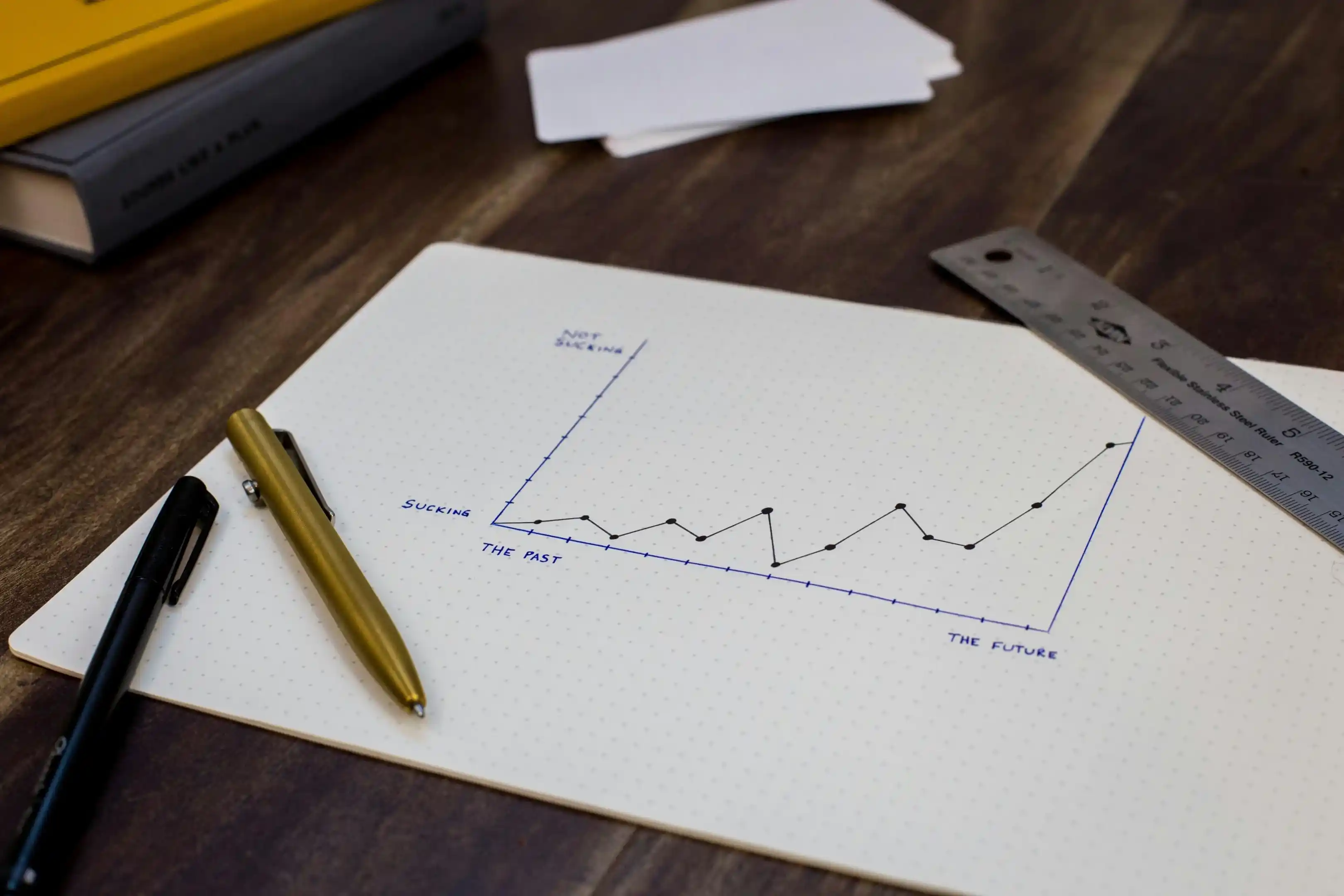
Creating effective financial models in Excel requires standardized structures, simplicity, thorough documentation, and robust analysis techniques to ensure accurate and actionable insights. Here are the best practices to follow for financial modeling in Excel:
1. Use Standardized Structures and Formats
Standardizing the structure and format of your Excel-based financial modeling ensures consistency and ease of understanding across business units. Utilize distinguishable color codes for inputs, outputs, hard-coded values, formulas, and sheet tabs to maintain clarity.
2. Simplicity Over Complexity
Simplicity is key in Excel financial modeling. While it might be tempting to create complex calculations and intricate formulas, simpler models are usually more effective. They can be adapted easily for different driver inputs and require less time for users to understand.
3. Document Modeling Flow and Procedures
Documenting the data flow and procedures in your model is crucial for making critical business decisions. Create a guide sheet that explains how data flows and how model assumptions and inputs connect to create outputs and insights.
4. Clarify Assumptions and Inputs
Separate assumptions and input sheets allow quick identification of the drivers impacting the model’s outputs. The quality of a financial model's output heavily depends on the model assumptions used.
5. Carry Out Scenario Analysis and Sensitivity Analysis
Incorporating scenario and sensitivity analysis into your model can help manage uncertainties and variabilities, ensuring your financial analysis is robust and comprehensive.
6. Track Changes and Versions
Version tracking in Excel files is crucial for monitoring changes in assumptions, inputs, and outcomes. Implement a system that identifies who made the changes, why they were made, and their impact on key business metrics.
7. Adopt Flexible and Adaptable Designs
Design your Excel template to be flexible and adaptable, allowing for quick adjustments and modifications and making it easier for intended users to work with the same input.
8. Use Data Visualization Tools
Data visualization tools, including data tables, are essential for representing business performance pictorially, aiding in comprehensive financial analysis and effective decision-making.
9. Create a Summary Dashboard Sheet
Summarize key insights on a dedicated dashboard sheet or executive summary, highlighting KPIs against business targets.
10. Incorporate Model Checks
Incorporate checks throughout your financial model to identify and eliminate errors.