

Mistakes happen, even in the world of taxes. When it comes to the 1099 form, even small errors can have big consequences down the road.
It doesn't matter if you're a business owner filing for independent contractors or an individual receiving a 1099; accurate reporting is crucial. But what happens if you discover a mistake after you've already filed?
This guide will walk you through the process of how to correct a 1099. We'll break down the key steps, explain the different scenarios for which corrections are needed, and highlight the best practices to make sure everything goes smoothly.
When handling 1099 forms, even minor errors can lead to significant issues, including penalties and delays. This section highlights common mistakes to avoid, ensuring your tax filings are accurate and compliant.
Before fixing an incorrect Form 1099, identify what type of correction your form requires. Errors on a 1099 can generally be categorized into two types: Type 1 errors and Type 2 errors.
Once you’ve determined the type of error, you can proceed with choosing the correct correction form and following the appropriate steps to amend the mistake. This will ensure that the Internal Revenue Service (IRS) receives accurate information and that your financial records remain in good standing.
When correcting 1099 forms , you have two main options: paper forms and electronic filing. Each method has benefits and drawbacks, and choosing the right one depends on your specific needs and capabilities.

Using paper forms may be easier for those unfamiliar with electronic systems or only dealing with a small number of forms. However, it can be time-consuming, and the risk of physical errors (such as smudges or illegible handwriting) can necessitate additional corrections.
In contrast, electronic filing is generally faster and more efficient, especially for large volumes of forms. The IRS’s Filing Information Returns Electronically (FIRE) system automates much of the process, reducing human error. However, transitioning to an online system for filing electronically can be overwhelming if you are not familiar with the technology.
If you opt for paper corrections, follow these steps for filing your corrections:
Note that you will need a separate Form 1096 for each type of return you are correcting.
To e-file correct forms, use the IRS’s FIRE system:
Once submitted, the IRS will process the corrections; this typically happens quicker than when you file paper forms.
You should file corrections as soon as errors are identified to avoid potential penalties. Familiarize yourself with and adhere to these deadlines to ensure compliance:
While the deadline for submitting corrected 1099 forms depends on the original filing deadline, you have a 30-day window from the due date of the original form to file a corrected version.
Note: If you're unsure about the deadline for your specific situation, it's always best to consult with a tax professional.

Let's break down the correction process for specific 1099 forms and discuss the role of Form 1096.
Form 1099-NEC is a special form used to report money paid to people who are not employees, like an independent contractor. If you made a mistake on a Form 1099-NEC, here’s how to fix it:
Form 1099-MISC is a special tax form used to report different kinds of income. This includes money paid to people who are not employees, as well as dividends, interest, and some other types of payments. To correct a Form 1099-MISC:
There are several other 1099 forms used for various types of income, such as:
The process for correcting these forms is similar to the steps outlined for Form 1099-NEC and Form 1099-MISC. Always consult the IRS instructions for the specific form you're correcting for detailed guidance.
Form 1096 is a transmittal form used when filing multiple 1099 forms. If you're correcting multiple 1099 forms, you'll need to submit Form 1096 along with the corrected forms.
Note: The IRS address for mailing corrected 1099 forms may vary depending on the type of form and location. Always consult the IRS instructions for the specific form you're correcting to ensure you're sending it to the correct address.

Despite your due diligence, mistakes can occur while filing 1099 forms. To avoid common pitfalls and ensure accurate tax reporting , it's crucial to:
Double-Check the Corrected Information: One of the most common mistakes when correcting a 1099 form is introducing new errors. To avoid this, it's essential to double-check all the information you've entered before resubmitting the form. Pay close attention to:
Payee Information: Verify the name, address, and Social Security Number (SSN) or Employer Identification Number (EIN) are correct.
Payment Amounts: Ensure the amounts reported are accurate and match your records.
Form Type: Double-check that you're using the correct 1099 form for the type of payment.
Boxes Checked: Make sure you've checked the appropriate boxes on the form.
Using the Correct Boxes and Forms: Choosing the wrong form or checking the incorrect boxes can lead to errors. Always refer to the IRS instructions for the specific 1099 form you're using to ensure you're filling it out correctly.
Form Type: Make sure you're using the correct 1099 form based on the type of payment (e.g., Form 1099-NEC for non-employee compensation, Form 1099-MISC for various other types of income).
Boxes Checked: Carefully review the instructions to determine which boxes apply to your situation and check them accordingly.
Understanding Backup Withholding: If your original 1099 form included backup withholding, you'll need to take this into account when correcting the form. Backup withholding is a tax withholding requirement that applies when a payee's SSN or EIN cannot be verified or is not provided.
Correcting Backup Withholding: If you incorrectly reported backup withholding on the original form, you'll need to correct the form and refund the withheld amount to the payee.
Verifying Payee Information: To avoid future backup withholding, ensure that you have the correct SSN or EIN for the payee and report it accurately on the corrected form.
By carefully reviewing and double-checking the corrected 1099 forms, using the correct forms and boxes, and understanding backup withholding, you can reduce the risk of errors and ensure accurate tax reporting.
Alt text: A person in a suit using a stamp on a piece of paper

While we've covered the procedures for correcting 1099 forms, maintaining compliance with the IRS is equally important. Here are three key tips to ensure you're on the right track:
Have you had it with manually filing and correcting 1099 forms using paper forms? Are you looking for a permanent solution to streamline this time-consuming and error-prone task? Paystubsnow is the solution you’re looking for!
This user-friendly platform simplifies the entire 1099 process, from generating accurate forms to handling corrections effortlessly. Here's how Paystubsnow can help:
By leveraging tools like Paystubsnow, you can handle 1099 corrections with greater accuracy and save yourself the hassle of manual processes. This allows you to focus on your core business activities with peace of mind regarding your tax compliance.