

As a freelancer, your expertise is your product—and getting paid on time is essential to keeping your business running smoothly. While you may put a lot of effort into securing lucrative projects and turning in your best work, knowing how to invoice is just as important to ensure your financial stability and professional reputation.
A well-structured, professional invoice helps you get paid on time and maintain accurate financial records to keep your business organized. In this blog post, we will walk you through the process of creating and sending invoices, discussing the elements you should include, the common mistakes you should avoid, and some tips for getting paid faster.

An invoice is a formal, itemized bill issued by a freelancer or business to a client for services rendered or goods provided. It acts as a formal request for payment, outlining the specific services performed, the agreed-upon rates, any applicable taxes, and the total amount due. An invoice also functions as a key record-keeping tool for both freelancers and clients.
 Invoicing isn’t just a formality—it’s how you protect your time, ensure you get paid, and maintain a professional relationship with your clients. While the invoicing process may seem like just an administrative chore for managing your business, it helps you:
Invoicing isn’t just a formality—it’s how you protect your time, ensure you get paid, and maintain a professional relationship with your clients. While the invoicing process may seem like just an administrative chore for managing your business, it helps you:
A detailed invoice clearly communicates the scope of work completed and the corresponding charges. When you provide a transparent breakdown of your services and rates, you reduce ambiguity and establish a clear expectation of payment. This increases the likelihood of receiving the correct amount by the agreed-upon deadline.
Freelancing is all about building trust with clients. Providing a professionally designed and error-free invoice immediately conveys that you take your work seriously and operate your freelance practice like a proper business.
A professional appearance reflects positively on your business acumen and can leave a strong impression on clients, who will be more inclined to treat you as a respected service provider with a commitment to professional standards.
Invoices also serve as an easy reference for your own earnings and workload. By organizing your invoices systematically, you gain a clear view of each project’s scope, timeline, and profitability. This record makes it easier to analyze which services bring in the most revenue and helps you plan future projects accordingly.
Invoices help substantiate the revenue side of your accounting records. Tax authorities require freelancers to produce evidence of their income, expenses, and business transactions, and invoices provide that evidence.
When you have accurate invoices corresponding to every project or client, you can more easily calculate your taxable income.
A reliable invoice management process creates a clear paper trail that you can fall back on if any legal or financial issues arise.
In the event of payment disputes or disagreements about the scope of work, your invoices serve as documented records of the agreed-upon terms and the services delivered, offering protection for your business and helping to resolve conflicts efficiently.
 Creating effective invoices requires following a structured approach. To generate professional and clear invoices in a timely manner, follow this concise five-step guide:
Creating effective invoices requires following a structured approach. To generate professional and clear invoices in a timely manner, follow this concise five-step guide:
A professionally designed invoice template sets the tone for all future billing exchanges. While you can create one from scratch using spreadsheet software or a word processor, using a pre-designed template can save you time and ensure you include all the necessary information.
You can find free or paid templates that are easy to customize. For example, Paystubsnow offers ready-to-use invoice templates that make it easy to generate professional, branded invoices in minutes. Choose a template that is clean, has a simple layout with clear sections for your details, client information, itemized services, total cost, and payment terms, as well as reflects your brand's aesthetic.
Accurately identifying both parties involved in the transaction with complete information helps ensure that the invoice reaches the correct recipient and that payment can be processed without delays.
At the top, clearly display your full name (or registered business name if applicable), address, phone number, and email address. If you have a logo, position it prominently to reinforce your brand identity. If you have a website or social media profiles relevant to your freelance work, you can also include those.
Accurately record your client's full name or company name, along with their contact person (if applicable), their complete address, their email address, and a purchase order number or project reference number that you may have received from the client. Double-check this information to avoid any issues with delivery or payment processing.
Assign a unique identification number to each invoice you send to easily track payments. You can create a simple numbering system (e.g., 001, 002, 003) or a more complex one incorporating dates or project codes (e.g., INV-20250416-01). Make sure to maintain consistency in your numbering system.
The invoice date is the day you issue the invoice to your client. The due date is the deadline for payment. Common payment windows range from 7 to 30 days, but choose terms that make sense for your type of work and your cash flow needs.
Provide a detailed breakdown of the services you provided, including a clear description of each task or project, the dates of service, and the corresponding rate or fee. If you charge by the hour, specify the hourly rate and the number of hours worked. If it's a project-based fee, clearly outline the deliverables.
After you list the items and their respective costs, provide a subtotal and any applicable taxes or fees. If you offer any discounts, clearly indicate the original price, the discount amount, and the final discounted price. The final price you present should be easily visible so the client knows exactly what they owe.
Clearly outline your accepted payment methods, including bank transfers, online platforms (like PayPal or Stripe), and checks. Include necessary details for each method, such as bank account information or payment platform email/link.
Beyond just listing accepted payment methods, explicitly state your payment terms. This includes the due date, any late payment penalties (if applicable), and any early payment discounts you might offer. Clear communication of your payment expectations from the start helps avoid misunderstandings and encourages timely payment.
Before hitting “send,” double-check your invoice for any errors in dates, amounts, or client information. Proofread all descriptions and ensure the calculations are accurate. Customize the invoice with your logo and brand colors to enhance its professionalism and reinforce your brand identity.
Once you are confident that your invoice is accurate and complete, send it to your client promptly via email. Save a copy of the invoice for your records, clearly labeled with the invoice number and client name. Consider using a consistent file naming convention for easy organization.
 Even with a perfectly formatted invoice for freelance work, delays can happen if clients are not prompted. To reduce late payments and ensure a steady cash flow, follow these best practices:
Even with a perfectly formatted invoice for freelance work, delays can happen if clients are not prompted. To reduce late payments and ensure a steady cash flow, follow these best practices:
Adding the word “Invoice” at the top in large, bold letters removes any ambiguity about the document’s purpose. This simple step prevents your invoice from being overlooked or mistaken for a receipt .
As soon as you start working with a new client, discuss payment terms, timelines, and acceptable methods of payment. Placing these details in your contract and restating them in your invoice helps avoid confusion and reduces the risk of late payments.
The more promptly you invoice, the quicker you are likely to get paid. Sending an invoice immediately after delivering the final product or completing a service keeps the transaction fresh in your client’s mind and also reinforces your professionalism.
Consider offering a small discount if the client pays before the due date. A common practice is to offer 1–2% if payment is received within a certain timeframe (e.g., within 10 days). This can motivate clients to settle their invoices promptly and reduce the need for payment reminders.
Providing clients with various payment methods, such as credit card, PayPal, bank transfer, and digital wallets, makes it more convenient for them to pay you. Different clients have different preferences, and flexibility in payment options can significantly speed up the payment process.
If a payment due date is approaching or has already passed, do not hesitate to send a polite, concise reminder. Reminders are crucial for clients juggling multiple vendors or projects. Always remain courteous and professional to maintain a positive business relationship.
Freelancers who manage multiple projects can benefit from using Paystubsnow’s invoice template . This template is designed to help you create professional documents that match the standard invoicing practices discussed above.
By including all the key components, such as your details, your client’s details, invoice number, date, due date, itemized list of services, and payment terms, the template ensures you cover every aspect required for a legally sound and payment-friendly invoice.
Accurate and polished invoices demonstrate that you take your freelance career seriously and expect clients to uphold their end of the bargain. By following the step-by-step guide and best practices outlined in this article, you put yourself in the best position to receive prompt payments every time.
Paystubsnow offers online templates for invoice and pay stub generation that help freelancers like you:
Professional invoices get you paid faster, strengthen client relationships, and establish a thriving freelance business, so start generating yours today !