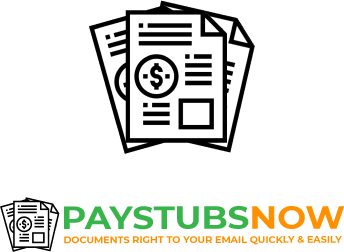How To Issue a 1099: Recommendations & Guidelines To Follow
Independent contractors and freelancers play a key role for many businesses. From freelance writers and website designers to graphic designers and consultants, these individuals bring their specialized skills and expertise to the table for companies around the world.
Businesses that work with these talented individuals are required to complete an important administrative step to ensure their tax filing down the road is error- and stress-free: issue a 1099 form.
If you run a business and have independent contractors and freelancers on staff, you're responsible for issuing a 1099 form. This crucial document reports non-employee compensation to the IRS and the contractors themselves.
If you were under the impression that you don't need to handle taxes for your non-employee staff, take note, because the process begins with you! Things could get complicated come tax time if you fail to hand out this form on time.
This guide explains exactly who needs a 1099 and walks you through a step-by-step guide to how to issue a 1099 form correctly. We will highlight key deadlines to ensure everything is filed correctly and on time and also spotlight Paystubsnow, a valuable online resource that simplifies the process of generating accurate 1099 forms.
Key Points of Issuing a 1099
- Identify which workers require a 1099, typically independent contractors paid $600 or more in a year.
- Collect essential information like the contractor's name, address, and Taxpayer Identification Number (TIN).
- Select the appropriate type of 1099 form for your needs, such as 1099-NEC for non-employee compensation.
- Accurately fill out the 1099 form, provide copies to contractors, and submit to the IRS by the specified deadlines.
- Use Paystubsnow for speedy and accurate generation of 1099 forms to streamline your financial processes.
Who Needs a 1099 Form?

Not everyone who works with your business needs a 1099 form. This document is specifically used to report payments made to independent contractors and other non-employees.
Typically, a 1099 form is required for individuals or entities who have been paid $600 or more in non-employment income in a tax year for services rendered as independent contractors, freelancers, or other non-employee compensation. Specifically, businesses need to issue a 1099 form to:
- Independent Contractors: Individuals who provide their services to your business without being considered formal employees. They pay taxes and social security contributions for themselves.
- Freelancers: These self-employed professionals offer their skills on a project basis. Their work doesn't fall under the definition of traditional employment.
- Sole Proprietors or LLCs: These are single-member businesses or limited liability companies providing services to your organization. These entities are treated as "pass-through" businesses, meaning their income passes through to the owner's personal tax return.
- Other Non-Employee Compensation: This category can include various payments other than cash payments, such as royalties, rent, prizes, and awards, exceeding specific thresholds set by the IRS.
Knowing who needs a 1099 form is the first step in ensuring accurate reporting. Let's explore the process of issuing this form for a smooth, hassle-free tax season.
How To Issue a 1099 Form Step-by-Step

Tired of the headaches associated with issuing 1099 forms? Let's cut to the chase! In this section, we will detail step-by-step how you can issue 1099 forms correctly to all non-employees your company works with.
1. Determine Who Needs a 1099 Form
Knowing who qualifies for a 1099 form is crucial for ensuring accurate tax reporting for your business. Here are some key factors to consider:
- Payment Threshold: If you paid an independent contractor $600 or more during the tax year, you must issue a 1099 form.
- Types of Payments: This includes payments for services rendered, royalties, rent, prizes, and awards.
- Employee vs. Independent Contractor: Make sure to correctly classify workers as either employees or independent contractors. Employees receive W-2 forms, while independent contractors receive 1099 forms.
Key Indicators of Independent Contractor Status
To determine if someone qualifies as an independent contractor, ask yourself these questions:
- Do you control their hours, location, or methods of work?
- Does the person use their own tools or equipment?
- Can they make a profit or loss based on their work?
- Is there a continuous relationship between you and them?
If your answer to these questions was a 'Yes', chances are the worker exhibits characteristics of an independent contractor, so you'll likely need to issue a 1099 form.
2. Gather Necessary Information
Once you've determined who needs a 1099 form, it's time to collect the required information for clean tax records. This will ensure that you can accurately complete the form and avoid potential errors. Here's a list of essential details:
- Contractor's Name and Address:
- Full Legal Name: Include any middle names or suffixes.
- Mailing Address: Ensure the address is accurate and up-to-date.
- Taxpayer Identification Number (TIN):
- Social Security Number (SSN): For U.S. citizens and residents.
- Employer Identification Number (EIN): For businesses or other entities.
- Payment Information:
- Total Payments: The total amount paid to the contractor during the tax year.
- Withholding: If any federal or state taxes were withheld from the payments.
- Other Relevant Details:
- Form 1099 Type: Determine if you need to use a 1099-NEC (Nonemployee Compensation) or another form based on the nature of the payments.
- State-Specific Requirements: Some states may have additional information requirements or filing deadlines.
Tips for Gathering All Necessary Information
Here are some quick tips to ensure you have only the most up-to-date, accurate details on file:
- Ask the independent contractor to provide a completed W-9 form, which contains much of the necessary information.
- Maintain accurate records of all payments made to the contractor throughout the year.
- Double-check the accuracy of the information before submitting the 1099 form.
3. Choose the Correct 1099 Form
There are several types of 1099 forms that are used for different types of payments.
The most common type of 1099 form for reporting nonemployee compensation to independent contractors is the 1099-NEC (Nonemployee Compensation). However, depending on the nature of the payments, you may need to use a different form. Here are some other commonly used 1099 forms:
- 1099-MISC (Miscellaneous Income): Used for reporting various types of income, including rent, royalties, prizes, and certain types of gambling winnings.
- 1099-INT (Interest Income): Used for reporting interest income from banks, savings institutions, and other financial institutions.
- 1099-DIV (Dividend Income): Used for reporting dividend income from stocks, bonds, and other investments.
To make sure you choose the correct form for your situation, consider the type of payments you made to the independent contractor. If you're unsure, it's always best to consult with a tax professional and get clarification.
4. Complete and Submit the 1099 Form
Once you've chosen the correct 1099 form, you'll need to complete it accurately. Here is the general information to fill out:
- Payer Information: Fill in your business's name, address, and taxpayer identification number (EIN).
- Recipient Information: Enter the independent contractor's name, address, and taxpayer identification number (SSN or EIN).
- Payment Amount: Report the total amount paid to the contractor during the tax year in the appropriate box.
- Other Boxes: Depending on the type of payment, you may need to fill in other boxes on the form, such as the federal income tax withheld.
- Signature: Sign and date the form.
In addition to filing the 1099 form with the IRS, you must also provide a copy to the independent contractor. This will allow the contractor to report their income on their own tax return.
Filing Methods: Paper Filing vs. Electronic Filing

When it comes to filing 1099 forms, you have two primary options: paper filing and electronic filing. Both methods come with their own set of advantages and considerations.
Paper Filing
This method might appeal to those who prefer physical documentation and have smaller volumes of 1099 forms to report. Here are some key points to remember:
- Simplicity: For those not tech-savvy, paper filing can be a straightforward process.
- Requirements: When filing Form 1099-NEC on paper, you also need to file Form 1096.
- Deadlines: It's important to note that paper filings must be postmarked by the IRS deadlines to avoid penalties.
- Volume Limitation: If you are filing 250 or more forms, you are required to file electronically. This might influence your decision if you have a large number of contractors.
Electronic Filing
Electronic filing, on the other hand, offers a range of benefits that streamline your 1099 issuing process:
- Efficiency: Electronic filing speeds up the submission process, cutting down on the time it takes for your forms to reach the IRS.
- Accuracy: Utilizing electronic methods, especially software solutions like Paystubsnow, can greatly reduce errors in your forms.
- Simplified Filing: When you file electronically, you bypass the need for Form 1096, simplifying your reporting process.
- Compliance: Many states participate in the Combined Federal/State Filing Program, which allows you to meet both state and federal requirements simultaneously with electronic filing.
The choice between paper and electronic filing will depend on your business’s specific needs, how many 1099 forms you need to file, and your preference for managing tax documentation.
- If you need to file a large number of 1099 forms or prefer a more efficient and accurate process, electronic filing is likely the better option.
- If you're comfortable with paper filing and only have a small number of forms to submit, paper filing may be a suitable choice.
Many tax software programs and online services can help you generate and file 1099 forms, save time, and reduce the risk of errors. Paystubsnow is an online service that simplifies the 1099 issuance process by quickly generating the forms in an error-free manner. With its user-friendly interface and updated 1099 Form template, the platform helps you stay compliant with IRS requirements while minimizing administrative burdens.
Important Deadlines for Issuing a 1099

Missing the deadlines for issuing a 1099 can lead to unnecessary strain on your business, including late fees and penalties. Keep these deadlines on your radar:
- January 31: This is the critical deadline to send 1099 forms to recipients, such as independent contractors. Make sure that they receive their copies by this date.
- February 28: If you're filing your 1099 forms by paper, this is the deadline for sending them to the IRS.
- March 31: For those opting for electronic filing, you have until the end of March to submit your 1099 forms to the IRS.
To avoid any last-minute errors, it's a good idea to prepare your 1099s as the year-end approaches. Being proactive ensures that you meet all deadlines, avoiding penalties or any potential scrutiny from the IRS.
Streamline Your 1099 Issuing Process With Paystubsnow
Businesses that employ freelancers and independent contractors often have a hard time tracking tax deadlines and generating accurate 1099 forms. The stakes are high, and nobody wants to get caught in a tax nightmare trying to meet these deadlines.
Paystubsnow's cutting-edge solution streamlines the entire tax filing workflow by helping businesses generate accurate 1099 forms in minutes. The platform takes the pain out of this otherwise tedious process by guaranteeing:
- Compliance With State-Specific Laws: You won't have to worry about missing specific requirements. Paystubsnow stays up-to-date on the ever-changing state regulations.
- Generate Forms In Minutes: Stop wasting time with manual processes. Paystubsnow's ready-to-use solution allows you to generate accurate 1099 forms in minutes and get the job done efficiently.
- Tailored Solutions: Different businesses have different needs. Paystubsnow understands that. That's why we offer customizable solutions tailored to your specific requirements. This flexibility ensures you get the features and support that perfectly fit your workflow.
If you need to generate a single 1099 or manage a large volume of forms for multiple contractors, Paystubsnow has you covered. It’s time to ditch the tax-filing stress for good!
Generate 1099 forms today and experience the difference of using an automated tool to handle the creation of these tax documents with ease.