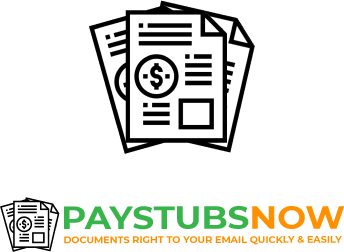How To Organise Your Paperwork In Digital Time
In the 21st century, good paperwork organization is crucial to running a successful life. They can help you keep track of important information, make it easy to find what you need when you need it, and help you stay on top of your work schedule.
One area where good organizational skills are especially helpful is in the management of your finances. If you are like most people, your desk is likely cluttered with paper receipts, bills, bank statements, and other documents. This can make it difficult to find what you need when you need it and can lead to missed payments or other financial mishaps.
The way we manage paperwork has changed significantly in the modern digital world, where technology has revolutionized many facets of our life. The days of cluttered desks and overstuffed filing cabinets are long gone. The development of digital solutions has made it easier, more convenient, and ecologically beneficial to organize paperwork. In this post, we'll look at practical tips for keeping your documents organized in the digital age.A great way to overcome this problem is to organize your paperwork digitally. In this article, we’ll discuss the various benefits of digital paperwork organization and how you can begin.
Let’s get started!
Increased Paperwork Efficiency
When you have your financial documents squarely in one place, (like with a paperless document solution) it is easy to find what you need and to make quick decisions.
This is especially important if you are filing your taxes or doing tax bracket calculations yourself. The Internal Revenue Service (IRS) requires you to submit specific forms and documents in order to claim tax deductions and credits. If your paperwork is scattered all over the place, it will take you much longer to find what you need, resulting in a decreased chance of getting the most out of your taxes.
Digitally, you can create folders and subfolders to organize your documents in whatever way makes the most sense to you. This could include categories like income, expenses, investments, and deductions. Within each category, you can then further subdivide the documents according to type or date.
For example, under the category of income, you could have a folder for making your 1099s, a folder for paystubs and bank statements, and a folder for investments. Under the category of deductions, you could have a folder for medical expenses and one for charitable contributions. These are just some examples, but it significantly improves data centralization and thus efficiency.
Reduced Stress
Sifting through a pile of paper receipts can be very stressful. When everything is digital, you can easily find what you need without having to search through a mountain of paperwork. As mentioned previously, you can also create folders and subfolders to keep your documents organized. This will help you find what you need quickly and reduce the amount of stress in your life.
Easier to share paperwork
If you need to share information with someone else, such as your accountant or spouse, it is easy to do so when everything is in digital format. Rather than sending a stack of papers through the mail, you can simply send them an email with a link to the document or files. This also makes it easy to keep track of who has access to what information, improving your privacy and security.
Additionally, if you need to access your information while you are away from home, you can do so by using a remote desktop or cloud storage service. This allows you to work on your documents from any computer with an internet connection.
Increased security
Though many probably have beliefs to the contrary, it’s significantly safer to store your important data online than in a filing cabinet. The number one way information is lost is through physical damage, whether it’s a fire, flood or simply someone mistakenly throwing out their paperwork. By digitizing your documents, you protect them from any potential harm that could come to them while they’re in storage.
You also have less secure information out in the open to begin with. No longer will you need hefty stacks of your wire transfer histories or other important documents. Online data is much harder for thieves to access than paper records.Even if someone manages to steal your computer or the drive it’s stored on, they would still need to know your login information and password in order to access them. With paper documents, all a thief needs is a physical copy of your paperwork in order to see everything you have.Digitize your paperwork
Converting paper documents into digital formats is the first step in organizing your paperwork in the digital age. Purchase a quality scanner, or use smartphone apps that make document scanning simple. Make digital copies of contracts, receipts, essential papers, and other pertinent paperwork. Create folders for these digital assets on your PC or in cloud storage.Make use of cloud storage
For easy access and storage of your digital documents, cloud storage services like Google Drive, Dropbox, and Microsoft OneDrive are available. These platforms offer a lot of storage capacity, seamless device synchronization, and powerful search tools. Create folders and subfolders for your digital files on these cloud storage systems. Make logical categories and give them the right labels.Implement a naming convention that is consistent
Consistent naming of your digital assets is essential for effective organizing. Create a method that works for you and follow it religiously. In the file name, take into account pertinent details like the type of document, the date, and a succinct description. When necessary, you will be able to easily identify and locate particular papers using this method.Consider categorizing and labeling your digital files in addition to using a consistent naming convention. To organize the documents according to their function, significance, or subject, give each one the appropriate categories or labels. With this approach, filtering and searching are made simpler because it's simple to find files by browsing the designated categories or making use of the corresponding tags.Backup your digital files
Even if most digital storage options are trustworthy, it is still crucial to have a backup mechanism in place to guard against data loss. Backup your digital documents on a regular basis to a secondary cloud storage account, an external hard drive, or an automated backup service. This redundancy guarantees that you have access to backup copies of your files even if one of your storage options fails.Use document management software
If you want to organize your paperwork more quickly, think about using document management software. Advanced functionality including optical character recognition (OCR), document indexing, version control, and collaboration tools are offered by these specialized applications. Software for document management makes it easier to save, retrieve, and share your digital information, increasing productivity.Create a maintenance schedule
Establish a monthly maintenance schedule to ensure the ongoing efficacy of your digital paperwork organizing. Set aside time specifically for reviewing and updating your digital data. Remove any extraneous documents, change file names or tags, and, if necessary, rearrange directories. Maintaining your digital paperwork regularly will help you keep organized and stop clutter from building up.Keep your digital papers secure
It's critical to preserve your digital material from loss or unwanted access, just as you would with physical documents. For further security, activate two-factor authentication and use strong passwords for your cloud storage accounts. Think about encrypting crucial files to add an additional level of security. Additionally, keep your operating system updated and routinely update your antivirus software.In closing
In summary, organizing your paperwork digitally is the key to a stress-free life. It’s easy to do, and it only takes a few minutes each day to keep your files in order, which will save you time and hassle in the long run.
Organizing paperwork digitally comes with a number of benefits, chief among them being that it’s easy to find what you need when you need it. You can also password protect your files, making them inaccessible to others if you choose. Additionally, organizing your paperwork digitally helps keep your desk clean and clutter-free. It is not only aesthetically pleasing but also helps you focus on your work.
In the modern age, there’s no excuse not to organize your paperwork digitally. It’s fast, easy, and efficient, and it will make your life a whole lot less stressful.