

Sending an invoice is one of the most important steps in getting paid, yet it's easy to feel unsure about where to start. If you've ever wondered how to write an invoice that looks professional and actually gets results, you're not alone. The process is easier than you think. With a few simple steps, you can create invoices that help you stay organized and increase your chances of getting paid on time.

An invoice is a formal document that details the services rendered or products sold to a client, along with the associated costs and payment information. It serves as a record of the transaction and ensures both parties are on the same page regarding payment expectations. Knowing how to write an invoice is essential for freelancers, small business owners, and anyone who bills clients for their services. A well-crafted invoice helps maintain professional relationships and keeps your financial records organized.
Invoices do more than request payment—they keep your records organized, help you manage cash flow, and ensure you have accurate documentation for taxes and reporting. A clear, professional invoice also reinforces trust and transparency with your clients. For many freelancers and small business owners, invoices serve as both a financial tool and a reflection of brand professionalism.
An invoice typically has a structured format and is often created as a single-page document. It contains clear sections, tables, and consistent spacing designed for easy readability. The document often adopts a professional design with an understated color palette and simple graphics (if any). The layout ensures that the critical information is quickly identifiable, ensuring a smooth payment process for both the sender and the recipient.
Before jumping into the step-by-step process, it helps to know what an invoice must contain. Regardless of format, every professional invoice should include:
Better records and processes lead to smoother billing and fewer mistakes.
Learn How Long to Keep Business Records
Before you send or receive payment, it's important to understand these common invoice terms to set the right expectations and avoid delays.
Indicates the number of days the client has to pay after receiving the invoice.
Payment is expected immediately after the invoice is received. Common for one-time projects, freelancers, or when a tight cash flow is required.
Payment is due at the end of the same month in which the invoice was issued.
Offers a 2% discount if the client pays within 10 days; otherwise, full payment is due within 30 days.

Learning how to make an invoice doesn't have to be complicated. Follow these simple steps to create professional invoices that get you paid on time.
Choose an Invoice Template You can create an invoice using a word-processing document, spreadsheet, or dedicated invoicing software. Using a template saves time and ensures consistency. Many online resources offer free invoice templates that can be customized with your logo and colors.
Using invoicing tools like Paystubsnow can automate numbering, calculations, and reminders—helping you save time, reduce manual errors, and keep your financial records organized.
Add Your Business Information In the header, include your company name, logo (if applicable), and contact details (phone number, email address, website). This establishes your professionalism and makes it easy for the client to reach you.
Add the Client's Information Identify the client by including their full name or company name, address, and contact information. Double-checking this information minimizes errors and ensures the invoice reaches the right person.
Assign a Unique Invoice Number This helps you track invoices and identify specific transactions when referencing them later. Use a consistent numbering system (e.g., starting with "INV0001" and incrementing sequentially) for better organization.
Add the Invoice Date and Due Date The invoice date records the date the invoice is issued, while the due date indicates when payment is expected. Aim for a reasonable due date that allows for timely processing, typically 15-30 days from the invoice date.
Itemize the Services or Products Provided Clearly describe the services rendered or products sold. For services, include project details, time spent, or specific tasks completed. If you sell products, list the quantities and unit prices.
Calculate Subtotal, Taxes, and Total Due
 Calculate the subtotal by summing the individual item costs within the invoice. If applicable, factor in any taxes based on your location and the client's location. Finally, add the subtotal and any taxes to arrive at the total due.
Calculate the subtotal by summing the individual item costs within the invoice. If applicable, factor in any taxes based on your location and the client's location. Finally, add the subtotal and any taxes to arrive at the total due.
When you create an invoice using Paystubsnow, the platform automatically calculates these amounts based on the details you input, such as item prices, quantities, and applicable tax rates. This makes it easier to generate accurate invoices quickly.
Specify Payment Details and Terms Clearly outline your preferred payment methods (e.g., bank transfer, credit card, or check), the due date, any late payment fees, and if you are offering multiple payment options.
Common payment methods include:
Offering multiple payment options helps clients pay faster and improves your cash flow.
Add Any Additional Notes or Instructions If there's any specific information you want to convey to the client, such as project references, payment instructions, or terms and conditions, include it in this section. This can help clarify any potential questions or concerns.
Review and Send the Invoice
 Before sending, review your invoice for accuracy and professionalism. Confirm that all details, totals, and dates are correct, then save it as a PDF to preserve formatting. Alternatively, you can use a tool like Blinksale to automate invoice delivery via email.
Before sending, review your invoice for accuracy and professionalism. Confirm that all details, totals, and dates are correct, then save it as a PDF to preserve formatting. Alternatively, you can use a tool like Blinksale to automate invoice delivery via email.
Send your invoice promptly—ideally as soon as you've completed the work—via email or through your invoicing software for easy tracking. If payment is due soon, follow up politely to confirm receipt and keep the process on schedule.
Generate branded, accurate invoices in just a few clicks.
Below is a sample freelance invoice to show how all the essential details—like contact information, line items, and totals—come together in a clear, professional format.
INVOICE
Invoice #: INVOICE-1001
Invoice Date: August 15, 2025
Due Date: August 30, 2025
Date of Service: August 10, 2025
From:
Samantha Rivera
Creative Studio Co.
123 Design Lane
Austin, TX 78701
samantha@example.com
To:
Lauren Kim
Marketing Director
GlowUp Media
456 Brand Blvd
Los Angeles, CA 90012
lauren.kim@example.com
Itemized Services
| Description | Quantity | Rate | Line Total |
|---|---|---|---|
| Graphic Design - Logo Refresh | 8 hrs | $60/hr | $480.00 |
| Social Media Banner Designs | 4 hrs | $60/hr | $240.00 |
| Final File Exports + Revisions | 2 hrs | $60/hr | $120.00 |
Subtotal: $840.00
Sales Tax (8.25%): $69.30
Total Due: $909.30
Payment Terms: Net 15 (Payment due within 15 days of invoice date)
Payment Methods Accepted: ACH Transfer, PayPal, or Check
Notes:
Thank you for the opportunity! Let me know if you have any questions or need additional formats. I appreciate your business.
Follow these proven strategies to improve your invoicing process and increase your chances of prompt payment:
Maintain a professional image by using the same branded template for all invoices. This consistency helps clients recognize your business instantly and builds credibility.
Issue your invoices as soon as you complete a project or deliver a product. Prompt invoicing reinforces professionalism and keeps your cash flow steady.
Provide detailed, easy-to-understand descriptions for all line items. Clarity prevents confusion, disputes, and delays in payment.
Save time and reduce errors by using tools like Paystubsnow to handle numbering, calculations, recurring invoices, and reminders automatically.
Store all invoices digitally in a secure, well-labeled folder or cloud drive. Use consistent naming conventions (e.g., Invoice_2025_001) to track payments, mark paid invoices clearly, and simplify tax preparation or audits.
Send polite reminders when payment deadlines pass. Most late payments are due to oversight, not refusal, and a professional follow-up keeps communication smooth.
Set clear payment expectations upfront and maintain open communication with clients. Strong relationships encourage reliability and repeat business.
Whether you're billing for freelance projects or tracking small business payments, Paystubsnow makes it easy.
Start Generating Invoices Now
By following the steps and best practices above, you can ensure your invoices are clear and accurate and facilitate timely payments. Paystubsnow is a powerful platform that simplifies various aspects of your business finances, including invoice creation. It offers features that can save you time and effort, including:
Choose from a variety of professional templates that can be customized with your branding.
Eliminate the risk of errors with automated calculations for subtotals, taxes, and total amounts.
By leveraging Paystubsnow, you can create professional invoices in minutes, freeing up valuable time to focus on what matters most: running your business.
Ready to simplify the process of invoice creation?