
Creating 1099 forms online doesn’t have to be complicated. Our easy-to-use 1099 generator helps you make error-free forms in just a few minutes. Simply fill in your details, and we’ll handle all the tricky stuff for you. Our 1099 form generator template has been checked by finance experts to make sure everything’s accurate. When you’re done, we’ll send the 1099 fillable form straight to your inbox or you can download 1099 form right away.
Your privacy matters to us, so we use secure, encrypted connections to keep your information safe while you create 1099 online.
Loading 1099-MISC Form Generator...
Our support team is available 24/7 to assist you!
Note:
Fill out the 'Rents' box only if the paid rents are worth at least $600.
Fill out the 'Royalties' box only if all royalties paid are worth at least $10.
Fill out the 'Other Income' box for income from prizes, awards, and any other forms of compensation other than wages.
Fill out the 'Medical and healthcare services' box only if a minimum of $600 were provided within the duration of a business.
Fill out the 'Substitute payments in lieu of Dividends' box with a minimum of $10 in broker payments received in place of dividends.
The 'Crop Insurance Proceeds' will need to be filled out if an insurance company pays the farmer crop insurance proceeds worth $600.
The 'Gross Proceeds paid to an Attorney' will need to be filled out if attorney payments or gross proceeds are worth $600.