
Simplify your tax filing process with our instant W2 generator! With a customizable template, just input specific details of the employer and the employee’s wages details like total gross income, adjusted gross income, and local and state taxes such as the federal income tax, local state tax, social security tax, etc. Our user-friendly platform ensures compliance while you populate the specific details, saving you time and effort. So, take the stress out of W-2 form creation while maximizing efficiency and reducing errors.
Loading W-2 Form Generator...
Our support team is available 24/7 to assist you!
Make a simple reusable template with our W2 form generator!
We keep ourselves efficient so you can keep your costs low. That's why we have some of the best pricing on the market.
Don't let your employees struggle with their annual tax returns during the tax season due to their payroll from you. Help them by creating W-2 tax forms for them.
You'll be handling employee information, tax IDs, company IDs, and other sensitive information with us. We'll make sure to protect this sensitive data.
Our online W2 generator is a hassle-free online tool that any business owner can use to generate W2 tax forms quickly and efficiently for their employees. Need a form in just a few minutes? Just use our W2 generator online, and you will have the form sent to you via email.
With all the relevant fields already included in templates, you can generate W2 forms filled with correct calculations. Send them directly to your employees.
W-2 forms require pretty standard information. We just make sure that the rest of the form is compliant.
Double-check that you have all the possible fields you would need. Simply save your progress to prepare to print it.
Make a payment and get a W-2 form. Simple as that. Then your employees will thank you and consider you to be very professional.