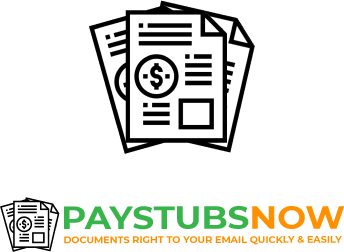Easy Steps to Going Paperless with Your Pay Stub
If you take a look at your desk or home office, chances are your documents are unorganized and take up a lot of space. Important records like pay stubs can get lost easily and complicate filing times because they don't fit neatly in folders like other important documents. Should these not be backed up to the cloud, they're even more vulnerable to being damaged or stolen.
We usually recommend creating your pay stubs electronically as part of a paperless payroll system for that very reason. Although it is just not viable for many firms to totally eliminate the usage of paper, even a slight decrease may result in significant expense savings, improved data security, and higher overall productivity.

There are various benefits to minimizing paper and becoming digital, whether the firm is a small start-up or a major enterprise. As time passes, organizations are increasingly relying on digital documents rather than physical ones, and payroll administration is no exception. With cloud based payroll software becoming more inexpensive and widely available, the transition to a digital workspace via an electronic payroll system provides a clear way to lower payroll expenses while enhancing efficiency.
Paperless pay stubs, which are part of an overall paperless system, are a great way to reduce paper waste and save money. In this post, you will be shown easy steps to going paperless with your pay stub!
What exactly is paperless pay?
Businesses that use paperless pay complete all forms of payment electronically rather than on paper. Employees may easily access payment information online and receive their earnings through direct deposit, eliminating the need for paper paychecks. Employees can access their following direct deposit details, tax forms, and other payment information through an online portal system using a computer, tablet, or mobile device:
-
Timesheets that are virtual
-
W-2 forms are pay stubs.
-
Accumulated vacation days
-
Records of time off
-
Deductions for benefits
Keeping track of employee time
Paperless billing allows you to do many jobs simultaneously, boosting ease for both you and your workers. Among them are the following: Completing online timesheets: A manual time clock does not need you to physically clock in and out of a shift.
Employees may rapidly enter time into the system at the beginning and conclusion of their shifts through an online portal, encouraging effective time tracking and management in the workplace. You are no longer required to compute hours worked, tax deductions, or net pay. Make and see shift schedules: Employees may see their forthcoming shift schedules on the internet portal from work, home, or anywhere else.
It is no longer essential to print and distribute shift schedules. Viewing past shift history: Digital payment portals enable team members to identify and verify shifts they worked earlier that year for precise reference.
Obtaining payroll and tax data
Your company may quickly prepare for tax filings with a paperless payroll system, ensuring all tax information is managed efficiently, a requirement under the Fair Labor Standards Act. All of your payroll information is in the system and ready for your accountant. Payroll may be processed on your timetable and using any bank accounts linked to your system, thus saving time and ensuring timely payments.
A digital pay application may file your taxes and payments for you. They can be recovered if you require them. This prevents your company from losing any past payment information.
Why You Should Go Paperless

Space Savings & Ease of Sorting
Keeping these documents in a filing cabinet doesn't make sense when you can store them digitally. Digitally storing paystubs allows you to sort through them directly on your computer or phone much more efficiently than navigating folders in a physical file cabinet.
Security & Privacy
Storing pay stubs online in a secure platform provides much more security and privacy than storing paper pay stubs in a physical file cabinet, especially important to mitigate human error and natural disasters. When your documents are stored digitally, you don't have to worry about someone accessing or stealing the information without permission. These files are stored in digital storage, making them nearly impossible to access without authorization, unlike paper records which can easily be breached.
Environmentally-Friendly
Storing paystubs digitally is much more environmentally friendly than storing physical copies. Storing your documents digitally not only helps save paper but also significantly reduces your business's carbon footprint. As well as the costs associated with printing, and the need for a printer.
Tools For Going Paperless

Google Drive
Google Drive is an excellent tool for storing documents online, serving as a secure platform and sharing them with others. You can also share folders of documents, which is helpful if you're a team or family! Google Drive makes it easy to access your files from any computer, phone, tablet as well as on the go through Google Docs. When using this service for storing pay stubs online, embrace the paperless payroll system that removes the need for printing and scanning. All digital copies are automatically stored in one place.
DocuSign
DocuSign is a superb tool for enabling people to digitally sign documents like pay stubs, providing a method to offer paper checks electronically and secure sensitive employee information. You can sign documents from your computer, tablet or phone.
DocuSign is secure and will keep these files private since they are stored on the company's servers in encrypted form to protect against hacking attempts. DocuSign also allows you to send signed copies of documents securely back and forth between two people without worrying about emailing a document that could be intercepted by anyone else who gets access to it.
Digital signatures are legally-binding and provide the same level of protection as a traditional paper signature. Tip: Use Google Drive for storage & DocuSign for signing legal contracts. You don't have to worry about anyone else accessing these files without your awareness.
How do I begin with paperless payroll?
There are various stages to get your business set up for success. Whether you utilize your own payroll software or work with one of the available outsourced payroll providers.
-
Choose between payroll software and an outsourced service. With so many alternatives, you'll want to do your homework. Read about software and outsourced payroll firms in the news, get suggestions from industry groups, or ask peers about their experiences.
-
Transfer your payroll data. You'll want to ensure that all of your information, including tax ID numbers, employee data, and pay history, is in the system.
-
Enroll staff in the self-service portal and instruct them on how to use it. Set up an account in the system for your employees and add their personal, tax, and banking information. This information will be needed to conduct payroll. Also, show them how to use their portal and features.
Pay Stubs Now - Paperless Solution

When considering the benefits of paperless pay for your company, require employers to keep in mind the environmental impact and how adopting pay cards can reduce your business's carbon footprint. If people find a digital payment method like paying employees electronically easy and simple, it might be a good solution for your firm. Additionally, consider the advantages it will offer to your productivity as a supervisor, such as enhanced efficiency, safe document storage, and cost savings.
If all of these factors contribute to the success of your unique business, paperless payment may be the ideal option for you. Pay Stubs Now offers online paystub generators, a key feature of electronic payroll systems that make it easy to go paperless with your pay stub, even during bad weather when traditional methods might fail. They are fast, simple to use, and offer many benefits that can save you money and time in the long run.
The process is quick - generate a pay stub on any device by simply entering some information including your company’s name, tax year, salary and deductions/withholdings. There are no worries about lost or stolen documents since you will always have an up-to-date version of all of your payroll documents stored safely online. These can then be emailed to your employees directly to ensure you both always have a copy of the paystub on-hand.
Our team helps hundreds of companies around the world by generating invoices and assisting with various tax documents, answering any questions that arise quickly and efficiently. In comparison to traditional invoicing, our service is faster, cheaper, and better. Whether you have an e-commerce company or a brick-and-mortar shop, Pay Stubs Now is the company for you.