

Running a smooth payroll is critical for any business dedicated to maintaining a satisfied workforce. However, given the complexities of tax calculations, deductions, and regulatory requirements, payroll management can be a bit of a headache.
Following your company's guidelines for HR-specific tasks might help you manage everything on schedule, but having a payroll-specific checklist can greatly assist in keeping your employees happy and getting paid on time. If you don't have a payroll checklist, your process can be complex and time-consuming, as you may have to redo some of your work.
Without a clear and organized approach, payroll processing can lead to frustration, decreased employee morale, trust in your company, and even legal consequences. In this guide, we'll break down the payroll process step-by-step to help you understand it thoroughly. We'll cover everything from collecting employee information to verifying tax withholdings.
We'll also share some insider tips on how you can streamline the process with an intuitive platform like Paystubsnow to sidestep common pitfalls and maintain compliance with local, state, and federal laws.

Keeping payroll running smoothly requires organization, attention to detail, and a solid understanding of the steps involved. By following a structured payroll checklist, you can streamline the process, minimize errors, and ensure compliance with federal and state regulations. This checklist outlines 10 essential steps to help you through the payroll process:
Before you begin payroll processing, you must lay a solid foundation for accurate payroll by ensuring that you have complete and up-to-date information for each employee. Here's what you need to do:
Pro Tip: Create a central employee records system to store all this information securely and make it easily accessible for reference.

Decide how often you'll pay your employees: weekly, bi-weekly, semi-monthly, or monthly. Consistency is key, as it directly impacts both employee satisfaction and administrative efficiency.
Start by evaluating your organization's needs and financial flow. Each pay period (weekly, bi-weekly, semi-monthly, and monthly) has its own set of advantages and drawbacks.
You must also ensure compliance with both federal and state regulations. Federal laws may set minimum requirements, but state laws can be more stringent, prescribing specific pay period frequencies. Failing to adhere to these laws can result in penalties and strained employer-employee relations. Verify your local state requirements and align your payroll schedule to remain compliant.
Payroll software can significantly streamline the payroll process by reducing errors and saving time. It automates many tasks, such as calculating wages, withholding taxes, and generating pay stubs. This is exactly where Paystubsnow comes in!
Paystubsnow automates tedious document preparation tasks, saving you time and ensuring accuracy with a range of features that take the hassle out of payroll:
Investing in a user-friendly payroll solution like Paystubsnow simplifies the entire process, allowing you to focus on other crucial aspects of your business.
Once you've gathered employee information and determined the payroll schedule, start calculating gross wages . This is the total amount earned by an employee before any deductions are made.
You'd normally calculate gross wages for salaried and hourly employees.
To calculate gross wages for your salaried employees:
To calculate gross wages for hourly staff:
Factor in any additional compensation, such as:
By accurately calculating gross wages, you can guarantee that employees are compensated accurately for their work.
After calculating gross wages, it's time to work out payroll tax deductions and contributions. Here's a breakdown of the common payroll taxes and deductions:
Federal Income Tax: Withheld federal taxes based on the information provided by the employee on their W-4 form.
State and Local Taxes: Some states and localities may have additional income taxes to withhold. The specific rates and rules vary by location.
Social Security and Medicare Taxes (FICA): These are mandatory taxes that contribute to Social Security and Medicare programs.
Social Security: 6.2% of the employee's gross wages up to a certain maximum earnings limit.
Medicare: 1.45% of the employee's gross wages, with an additional 0.9% for wages above a certain threshold.
Unemployment Taxes: These taxes are typically paid by employers, but they may be deducted from the employee's wages in certain circumstances.
Pre-Tax Deductions: These are deductions made before taxes are calculated. They often include:
Retirement Plan Contributions: Contributions to retirement plans like 401(k)s or IRAs.
Health Insurance Premiums: Costs associated with health insurance coverage.
Payroll software can help you automate the calculation and withholding of these taxes and contributions.
Note: The specific tax rates and rules may change over time, so it's important to stay updated on the latest tax laws and regulations.

After you work out the taxes and deductions, the next step is paying the employees! Here’s what this step entails:
Confirm Net Pay: Double-check the final amount your employees will receive after all deductions are subtracted from their gross wages.
Choose a Payment Method: Decide how you'll distribute the paychecks. There are two main options: direct deposits and paper checks.
Direct Deposit: This secure and efficient method of electronically depositing paychecks directly into employees' bank accounts is most preferred due to its convenience and speed.
Paper Checks: While becoming less common, paper checks remain an option. However, they require printing, signing, and distribution, making them time-consuming and prone to errors.
Generate Pay Stubs: Transparency is key, so make sure that you provide your employees with pay stubs that detail their gross wages, deductions, and net pay. This helps them understand their earnings and verify the accuracy of their pay.
We recommend using a payroll software tool like Paystubsnow to generateprofessional and detailed pay stubs for each employee. These show gross wages, deductions, net pay, and other relevant information. Paystubsnow's user-friendly interface lets you create customized pay stubs in minutes for a professional presentation.
Payroll responsibilities don't end with distributing paychecks. Employers are also responsible for filing tax forms and making tax payments on behalf of their employees.
Here's a breakdown of the main tasks involved in this step:
Payroll software can simplify this process by providing automated tax calculations , but it's your responsibility to ensure accurate filings and payments.
Accurate record-keeping is essential for compliance, audits, and future reference. Here's what you need to keep track of:
Organize your records in a secure and easily accessible location. To streamline record management, consider using electronic storage or cloud-based solutions. Regularly review and update your records to reflect any changes in employee information, pay rates, or tax laws.
To ensure accuracy and compliance, conducting regular audits of your payroll records is a key function. Here's what you should check for:
Conduct audits at least annually or more frequently if required by your industry or local regulations. By conducting regular audits, you can identify and correct any errors or inconsistencies in your payroll process before they become problematic.
Maintaining accurate records and conducting regular audits is not just a legal requirement; it's also a smart way to manage payroll effectively and stay compliant.

As a registered business , keeping up with evolving tax laws and regulations is crucial to maintaining compliance. Here are some tips for managing regulatory compliance effectively:
Noncompliance with tax laws can lead to penalties and hefty fines. Payroll software like Paystubsnow can help you stay compliant by providing automated tax calculations and updates on tax law changes.
Payroll management is much easier when you have a checklist in place. By following the 10-step checklist in this post and leveraging a payroll software solution like Paystubsnow, your payroll process can be smoother, with fewer errors and automatic compliance with federal, state, and local regulations.
In addition to generating accurate pay stubs and tax documentation like 1099 and W-2 forms in a few minutes, Paystubsnow streamlines and simplifies the payroll process with:
By choosing a reliable payroll provider like Paystubsnow, you're investing in a comprehensive payroll solution that simplifies the entire process. The platform is designed to save you time and effort, so you can focus on strategic decision-making.
Ready to start simplifying your payroll with auto-generated pay stubs and tax documents?