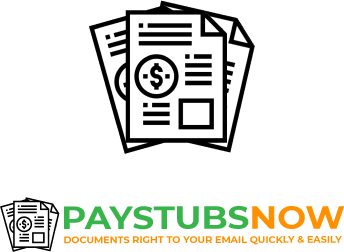What Is a Paystub? When To Provide One & What To Include
Pay stubs might seem like simple documents, but they hold important information for both employers and employees. For small businesses and self-employed individuals, understanding pay stubs provides clarity and control over finances.
This article breaks down the basics: what pay stubs are, when you need them, and what details matter for streamlined payroll and tax preparation.
Main Points Regarding a Paystub
- A pay stub details an employee's earnings, deductions, and net pay for a specific pay period. It helps employees understand their compensation and serves as proof of income for various purposes.
- Key elements of a pay stub include employer and employee information, current pay period, gross pay, deductions (taxes, insurance, etc.), employee's net pay, year-to-date totals, and employer contributions (benefits).
- Each state has different laws regarding pay stub distribution (access, format, mandatory vs. optional). Regardless of state pay stub requirements, the Fair Labor Standards Act mandates employers retain employee earnings and work-hour records.
- Employee pay stubs are essential for payroll processing, loan applications, renting agreements, and financial verifications.
- Ensure correct employee information, track hours worked, verify deductions, comply with state laws, and maintain comprehensive payroll records.
What Is a Pay Stub?
A pay stub is a document that provides a detailed breakdown of an employee's earnings and deductions for a specific pay period. It acts as a record and proof of payment for both the employee and employer.
Pay stubs can be physical documents attached to a paycheck or, more commonly, accessible electronically through online payroll systems.
Why Are Pay Stubs Important?

Here's a breakdown of why pay stubs are important for both employers and employees:
For Employees
- Income Verification: Pay stubs are official proof of income, often needed for:
- Loans and mortgages
- Applying for rental housing
- Government benefits programs
- Tracking Deductions: Pay stubs transparently show how much is taken out for:
- Taxes (Federal, state, local)
- Social Security and Medicare
- Retirement contributions
- Insurance premiums
- Accuracy and Dispute Resolution: Employees can compare their pay stubs to hours worked and deductions, catching potential errors and addressing them promptly.
- Budgeting and Financial Planning: Pay stubs provide a clear picture of income and spending patterns, aiding informed financial decisions.
For Employers
- Compliance: Most states have laws mandating pay stubs for employees. Providing them ensures you're meeting legal requirements.
- Recordkeeping: Pay stubs are essential documents for:
- Payroll and tax records
- Potential audits
- Tracking employee expenses (if reimbursed)
- Transparency: Clear and accurate pay stubs foster trust between employers and employees, promoting a positive and open work environment.
- Streamlined Processes: Pay stubs reduce confusion and minimize payroll-related disputes, improving efficiency within your business.
The Essential Elements of a Pay Stub
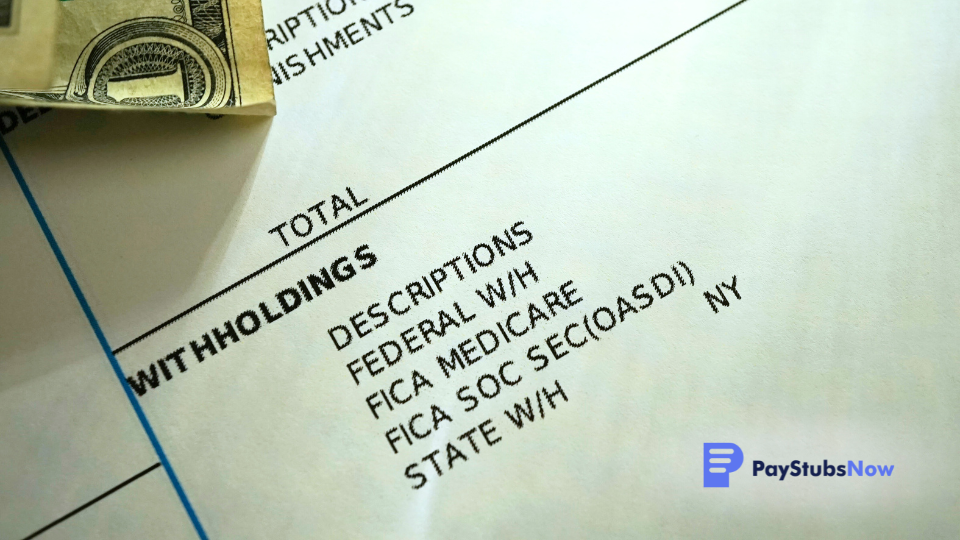
As an employer, understanding the key elements of a paystub is crucial for accurate payroll management and legal compliance. Let's delve into the components that form the backbone of this essential document:
1. Employer Information
This section establishes your business's identity for tax and record-keeping purposes. Clearly display:
- Company Name and Address: This is your official business information, used for identification and tax purposes.
- Employer Identification Number (EIN): A unique number assigned by the IRS for tax filing and reporting.
2. Employee Information
These are ssential details to ensure the correct person receives the correct payment and that their records are accurate:
- Full Name and Address: Ensure these match the employee's official records for accurate payment delivery and tax reporting.
- Unique Identifier: Typically the employee's Social Security Number (use caution due to confidentiality) or a designated employee ID within your payroll system. This ensures correct pay assignment and tax tracking.
3. Earnings Statement
The earnings statement is the core calculation showing how the employee's gross pay was determined. Clearly outline:
- Pay Period: These dates define the exact timeframe this paystub covers. Clarity here helps avoid confusion about which work hours are included.
- Hours Worked: Detail both regular and overtime hours (if applicable). This verifies the basis for pay calculations.
- Pay Rate: Indicate the employee's agreed-upon hourly wage or salary, and overtime pay rate if used. Accuracy here is crucial for correct payments and compliance.
- Gross Pay: The total earned before any taxes or deductions. This represents the baseline for all later calculations.
4. Payroll Deductions
This section is the itemized breakdown of amounts subtracted from gross pay, clarifying the final "take-home" amount.
- Federal, State, and Local Taxes: These are legally mandated withholdings based on income level and location. Accurate calculations are crucial for tax compliance.
- FICA Taxes (Social Security and Medicare): Shows withholdings that fund the employee's future benefits. Transparency here builds trust.
- Pre-tax Deductions: Amounts withheld for items the employee has elected (health insurance, retirement plans, etc.). These reduce taxable income.
- Other Deductions: Other infrequent items should be clearly listed for complete records.
- Wage garnishments
- Child support
- State unemployment taxes
- Charitable contributions (if employee-elected)
- Other involuntary deductions (as required by law)
5. Net Pay
This is the final "take-home pay" amount the employee receives. Calculate it by subtracting all deductions from gross pay.
6. Year-to-Date (YTD) Totals
Simplify tax season preparation by providing cumulative figures for gross earnings, taxes withheld, and other deductions throughout the year.
Employer Pay Stub Requirements at The State Level
While the federal Fair Labor Standards Act (FLSA) doesn't mandate providing paystubs, many states have their own specific regulations regarding them. Understanding your state's laws is crucial for employers. Here's a general categorization of state laws:
- States with Pay Stub Mandates: These states require employers to provide paystubs to employees, often specifying the information that must be included. Examples include California, New York, and Illinois.
- States with Access/Print Requirements: These states allow employers to provide paystubs either electronically or physically, but employees must have the ability to easily access and/or print them. Examples include Texas and Colorado.
- States with Opt-in or Opt-out Options: Some states have specific rules on how employers can switch to electronic paystubs. "Opt-out" states require employee consent to move to electronic, while "opt-in" states require employees to actively request electronic delivery.
- States with No Requirements: Several states have no specific pay stub laws. However, it's still a best practice for employers to provide them to maintain clear records and financial transparency. Examples include Florida and Georgia.
Important Considerations
- Frequency: Some states may dictate how frequently paystubs should be provided (e.g., with every paycheck, monthly, etc.).
- Specific Information: Many states have detailed lists of what data must be included on paystubs, like deductions, hours worked, pay rates, etc.
- Penalties: Non-compliance with state pay stub laws can result in fines or penalties for employers.
Finding Your State's Laws
The best way to determine your specific state's requirements is to consult the following:
- Your State's Department of Labor Website: This is the most reliable source for up-to-date information.
- Payroll and HR Resources: Websites like the Society for Human Resource Management (SHRM) often maintain lists of state-by-state requirements.
Best Practices for Accurate Paystubs

Creating accurate paystubs requires a few essential practices.
1. Utilize Templates or Pay Stub Generators
Whether you have employees or work independently, streamline Pay Stub creation with tools like free customizable templates, spreadsheets (Excel or Google Sheets), or affordable payroll solutions. For those seeking a ready-to-use solution with easy customization, consider services like Paystubsnow's pay stub generator.
2. Implement Thorough Time & Income Tracking
Accurate paystubs rely on meticulous tracking. Implement a system (manual logs, apps, or project management software) to record work hours or billable time per project. Maintain organized records of all payments, clearly associating income with specific projects or clients.
3. Understand Taxes & Filing Requirements
Small business owners and self-employed individuals alike need to understand tax responsibilities. This includes payroll taxes for employees, self-employment taxes, the potential for quarterly estimated tax payments, and tracking deductible business expenses. Paystubsnow offers features that can assist with calculating these deductions.
4. Prioritize Secure Recordkeeping
Establish a secure method for storing paystubs, income records, tax-related information, and employee payroll documentation (if applicable). Options include physical filing, cloud-based storage, or accounting software with integrated document management features.
5. Maintain Regular Review & Reconciliation
Regularly review all paystubs (for yourself or your employees) to catch potential errors. Consistently track overall income and expenses and regularly reconcile these records with paystubs to ensure a clear financial picture and accuracy with tax reporting.
How To Create a Pay Stub With Paystubsnow

Making a pay stub can be simple and effortless by using the intuitive Paystubsnow platform. Let's dive in on how to create one.
1. Choose a Pay Stub Template
Start by selecting the perfect template for your needs. Paystubsnow offers seven customizable templates to choose from, ensuring you find a design that fits your preferences. Each template is clear, professional, and fully customizable to match your business requirements, including adding company branding and logos.
2. Enter Company Information
Once you've selected your template, the next step is filling out the company details. You'll be required to enter your company's details, including the legal name, address, contact information, and Employer Identification Number.
3. Enter Employee Information
This includes the employee's name, address, employee identification number, social security number (or a part of it for privacy), pay period, pay date, marital status, and the number of exemptions based on their W-2 or W-4 form.
4. Detail Earnings and Deductions
This step involves entering the specifics of the employee's earnings. Paystubsnow's templates will have sections for regular income, overtime, bonuses, and other payments. You'll need to input the pay rates and hours worked, along with any other payment to the employee. Paystubsnow will automatically calculate deductions based on the earnings you input, including social security taxes, Medicare, and state and federal taxes.
5. Review the Pay Stub Before Checkout
Before you hit the submission button, make sure all information you have entered is accurate. This step is important because it guarantees that your pay stub aligns with the employee's true earnings and deductions. Any inaccuracies could lead to potential discrepancies in the future, so take a few extra moments to ensure everything is correct.
6. Generate and Download
Once satisfied with the preview, you can generate the paystub. No waiting time, no fuss. Paystubsnow allows you to download the pay stub in PDF format for digital record-keeping, printing, or email forwarding.
7. Troubleshooting and Support
If you encounter any issues with the calculations or the template, reach out to our 24/7 support team by clicking the orange chat icon in the bottom right corner or email [email protected].
Simplify Payroll With Paystubsnow
Dreading payroll headaches? Paystubsnow streamlines the process, letting you create professional paystubs in minutes. Choose from various templates, enter employee details, and watch the platform automatically calculate deductions and net pay.
Eliminate manual calculations and errors, ensuring accurate and compliant paystubs for employees, contractors, and yourself.
Ready to simplify your payroll? Generate paystubs now.
Disclaimer: Even though tax professionals use and trust Paystubsnow, we are not a CPA (Certified Public Accountant) firm. Our website helps you make paystubs, invoices, W2s, and 1099 forms easily. We don't give out legal or tax advice. It's a smart idea to talk with your own CPA, tax person, or lawyer to make sure you're doing everything right by the law.