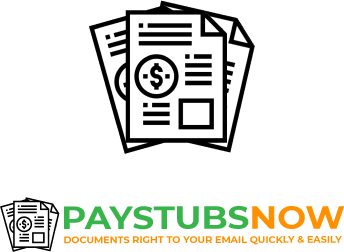What Is an Invoice? What To Include & How To Create One
Picture this: You've just completed a project for a client. You've put in countless hours, and your output is impeccable. But how do you ensure you get paid for your hard work? That’s where invoices come in.
Invoices are documents that provide information about services rendered and formally request payment from a client. Put more simply, a worker sends an invoice to a client so they can get paid. The whole process of generating and sending an invoice makes the payment terms crystal clear for both parties, making it easier for providers to receive timely payments.
Curious about how to create a professional, formal invoice without having to get a degree in invoicing software and legal documents? Perfect, let's dive in!
Important Things To Know When Generating an Invoice
- What is an invoice? A formal request for payment detailing services or products provided, not a receipt confirming payment.
- Issue invoices promptly after completing a job to expedite payment and demonstrate professionalism.
- Ensure invoices are clear and detailed and include all necessary elements like service description, total amount, and payment terms.
- Utilize online invoice generators like Paystubsnow for efficiency, accuracy, and maintaining a consistent format.
Invoice Definition and Overview
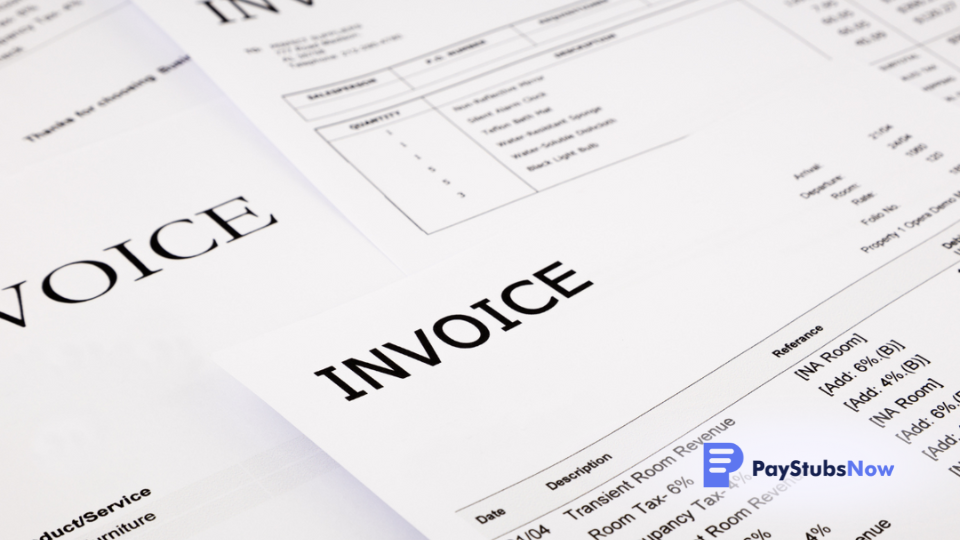
What Is an Invoice?
Simply put, an invoice is a legal document issued by a seller (or service provider) to a buyer that contains details of goods or services provided and the payment terms. It’s a request for payment and serves as a record-keeping tool for both parties. In essence, it's your bill to the client for the work you've accomplished. And no, it's not just a fancy receipt!
How Does an Invoice Work?
Invoices spell out services provided from one party to another. They outline all of the important details about who performed the service, what the service was, when the service was rendered, and how much is owed for the service. Once you send an invoice, the receiving party will then pay by the invoice date indicated on the form.
Types of Invoices
Ready to generate some invoices? Most of the time, you can use a standard invoice template, fill in your details, and send that to your clients. Sometimes, though, you’ll need to make small alterations to the information you include. All of the invoice types below are variations you can generate using the Paystubsnow invoice generator and making small tweaks here and there.
- Standard Invoices: A standard invoice is a bill sent to a customer for products or services rendered. Most invoices you will generate fall into this category.
- Recurring Invoices: A recurring invoice bills a customer at regular intervals for ongoing services, like a subscription.
- Proforma Invoices: This provides the details and costs of goods or services before the goods are shipped or work begins. You might do this if a client pays upfront.
- Interim Invoices: This invoice bills a customer in intervals during a long-term project to receive periodic payments as the work progresses. Interims are useful to keep the cash flow going while you work on bigger jobs.
- Past Due and Final Invoices: A past due invoice and final invoice are both variations of a standard invoice with a large, visible note informing the client that the invoice still has not been paid and that it should be paid as soon as possible.
- Credit Invoices: A credit invoice adjusts an invoice downward and shows money owed back to the customer due to returns or overpayment. You’ll rarely create invoices like this.
- Debit Invoices: A debit invoice adjusts an invoice upward for additional costs beyond the original invoice. Useful if the scope of work has increased after the initial agreement was reached.
Fortunately, you don't have to know anything about accounting, types of invoices, or invoice payment terms to create and send an invoice, especially when invoice templates make all of that easy for you. Just focus on the services you deliver and collect payment by sending invoices on time.
What Are Invoices Used For?
An invoice becomes a crucial necessity in numerous scenarios, but the most common is whenever goods or services are exchanged. If you're a solopreneur, freelancer, or contractor who has just completed a job, furnished a product, or delivered a service, creating a sales invoice should be your very next step. It's your written request for payment that also serves as a legal document supporting the transaction.
Need another reason? Professionalism. Putting in the effort to send a structured invoice shows your clients that you mean business. Furthermore, it's an important document for your clients because it enables them to track their expenses and have the necessary paperwork for tax purposes.
Moreover, an invoice is vital for accounting and tax purposes. Both you and your client will need to have detailed records of income and expenses for financial transparency, evaluation, and regulatory compliance. These records help in filing taxes correctly and maintaining clean financial statements.
How about dispute resolution? That's right; an invoice comes in handy if there's any disagreement about what was promised vs what was delivered. It outlines exactly what payment expectations you have (and when you can expect payment!), contributing to clearer communication and reducing disputes.
In short, if you intend to keep your business transactions organized, maintain robust financial records, show professionalism, and prevent or resolve disputes, having an invoice is not just necessary; it's non-negotiable!
What Does An Invoice Look Like?
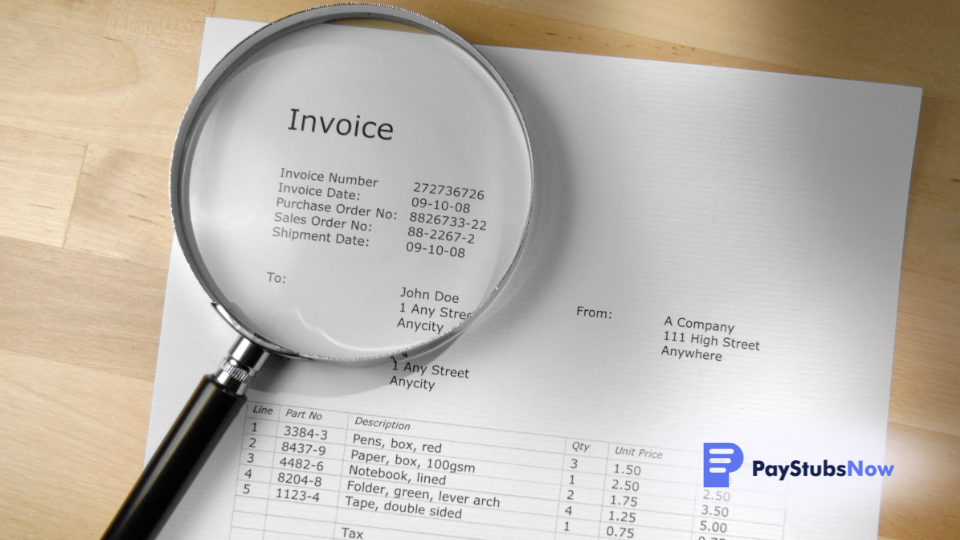
Creating invoices can seem daunting to solopreneurs, freelancers, and contractors, but it becomes simpler once you understand the basic elements that make an invoice. Below are the core details that should appear on every invoice. It isn't an exhaustive list, just the fundamentals.
- Header: This section typically includes the word "Invoice" prominently displayed, setting the professional tone for the document and making it instantly recognizable as an invoice.
- From: In this part, you'll provide your own billing information, including your business name, address, contact number, email, and any other relevant details. This tells the client who is sending the invoice and where to direct payments or inquiries.
- Bill To: This section includes the client's name, address, contact information, and any other relevant details. It ensures the invoice reaches the right person or department within the client's organization.
- Invoice Number: A unique identifier for each invoice you issue. It aids both you and your client in tracking and referencing the invoice in the future. When assigning invoice numbers, ensure each is unique to avoid confusion.
- Invoice Date: The date when the invoice is created and issued, important for record-keeping and establishing the start of the payment term. An invoice date should always be the day you send the invoice.
- Payment Terms: This section outlines the expected payment timeline. It includes terms such as due upon receipt, due next day, net 30 days, etc., providing clarity on the payment due date.
- Product or Service Description: Here, you'll list the products or services provided, offering a detailed description for each. Include specific product names, quantities, hours worked, rates, or billed amounts. This clarity is vital to justify the total amount charged.
- Tax Type: Specify the applicable tax type:
- On Total: Tax calculated on the total amount post-item totaling.
- Deducted: Tax amount is deducted from the total.
- Per Item: Tax is calculated and applied to each item individually.
- None: No tax applied.
- Tax Rate: Indicate the tax percentage applied to the products or services, crucial for accurate tax calculation.
- Discount Type: If you are offering a discount, describe the type here (e.g., early payment discount, bulk purchase discount). This helps the client understand why a discount is being applied.
- Percent: A percentage discount applied to the total or individual items.
- Flat Amount: A specific monetary amount reduced from the total.
- None: No discount is offered on the invoice.
- Total Amount: Perhaps the most important part of the invoice is where you list the total amount due, including any taxes, discounts, or additional fees. Ensure accuracy in this section, as it reflects the total payment expected from the client.
- Product or Service Description: Detailed breakdown of the product or service you provided, including rate, quantity, amount, tax, etc. This way, the client understands exactly what they're being charged for.
- Total Amount: The final and perhaps most important part of the invoice is where you list the total amount due, including any taxes, discounts, or additional fees. Ensure accuracy in this section, as it reflects the total payment expected from the client.
- Notes: Use this section for any additional information relevant to the invoice. This might include payment instructions, accepted payment methods, a thank you message, your policy for late payments, or details about future services or promotions.
With online invoice generators like the one here on Paystubsnow, you don't have to worry about which elements to include and where to put them. Simply fill out the boxes, and you're good to go.
Invoice Example
Need a visual example of what an invoice looks like? Check out Paystubsnow’s invoice generator. It features a full invoice template you can fill out at your leisure, along with a handy ‘preview’ button that lets you see an invoice example anytime you like.
What Are Electronic Invoices?

Electronic invoicing is the process of creating, sending, and managing invoices digitally. This method replaces traditional paper invoices with electronic versions, streamlining the billing and payment processes. Common methods include using invoicing software and online invoice generators.
- Invoicing software typically offers a range of accounting features, allowing for detailed financial management beyond just invoicing.
- Accounting software, more comprehensive, includes functionalities for managing a full spectrum of business finances, from invoicing to bookkeeping and tax preparation.
- Online invoice generators, however, are more streamlined tools specifically designed for creating and sending invoices quickly and efficiently. They often come with user-friendly interfaces, making them accessible to those without accounting expertise. These generators are typically cloud-based, offering the flexibility to access and manage invoices from anywhere.
For freelancers and solopreneurs, online invoice generators are preferable due to their simplicity, cost-effectiveness, and focused functionality. They provide just the essential features needed for invoicing without the complexity and cost of full-scale accounting software. This makes them a practical solution for small business owners looking to manage their billing efficiently with minimal overhead.
Create Your Own Invoice Today With PayStubsNow
If you're a solopreneur, a freelancer, a contractor, or just someone who needs to create an invoice now, Paystubsnow's Invoice Generator can make creating an invoice a breeze. No need for spreadsheet software or hiring a specialist. With this friendly and easy-to-use tool, you can create your first invoice in the blink of an eye. Here's how:
- Go to the Invoice Generator Page: Visit our invoice creator in your web browser. Desktop browsers make the process much easier, especially since you can see the full invoice example on your screen right away.
- Enter Your Details: Fill in your business name, contact information, and address. You can also upload your logo for a more professional touch.
- Input Your Customer's Information: Next, fill in your client’s details, which include their name or the company’s name, their contact information, and their address.
- Choose a Payment Due Date: Under the box marked 'Terms,' choose a timeframe for when your invoice should be paid. 'On Receipt' is common, as are dates up to two weeks out. Longer terms are generally reserved for larger invoices or special circumstances. If you're not sure what to add here, choose 'On Receipt.'
- Describe Your Goods or Services: For each good or service provided, include a description, the quantity, and the price. Paystubsnow's Invoice Generator will automatically calculate the total for you.
- Finalize: Once you've entered all the details, preview the invoice to ensure it's correct. The generator will calculate things like applicable tax if you enter the correct figures. If everything looks good, you can proceed through the checkout process and get your completed professional invoice in seconds.
Paystubsnow's Invoice Generator simplifies the invoicing process, allowing you to spend more time growing your business. Remember, accuracy and timeliness in your invoicing not only lead to getting paid faster but also build a level of trust and professionalism with your clients.
Ready to streamline your invoicing process? Give Paystubsnow's Invoice Generator a whirl and discover a convenient, reliable, and professional solution to invoicing. Happy invoicing!
Remember: Even though tax professionals use and trust Paystubsnow, we are not a CPA (Certified Public Accountant) firm. Our website helps you make paystubs, invoices, W2s, and 1099 forms easily. We don't give out legal or tax advice. It's a smart idea to talk with your own CPA, tax person, or lawyer to make sure you're doing everything right by the law.